Recent Product Videos
Recent blog posts
Recent blog posts
Resources
Check out relevant news, webinars, videos, and blogs in our Resources Center.
Resources
Check out relevant news, webinars, videos, and blogs in our Resources Center.
Resources
Check out relevant news, webinars, videos, and blogs in our Resources Center.
Resources
Check out relevant news, webinars, videos, and blogs in our Resources Center.
Resources
Check out relevant news, webinars, videos, and blogs in our Resources Center.
Recent Product Videos
Recent blog posts
Recent blog posts
All Product Video posts