TMS for Drayage Carriers + Brokers
The best drayage TMS for carriers and brokers
The best drayage TMS for carriers and brokers
The best drayage TMS for carriers and brokers
Manage loads you’re moving and broker loads out to other carriers. Your entire drayage operation, managed in one place.
Manage loads you’re moving and broker loads out to other carriers. Your entire drayage operation, managed in one place.
Manage loads you’re moving and broker loads out to other carriers. Your entire drayage operation, managed in one place.
Schedule a Demo


4 reasons drayage companies choose PortPro
4 reasons drayage companies choose PortPro
4 reasons drayage companies choose PortPro
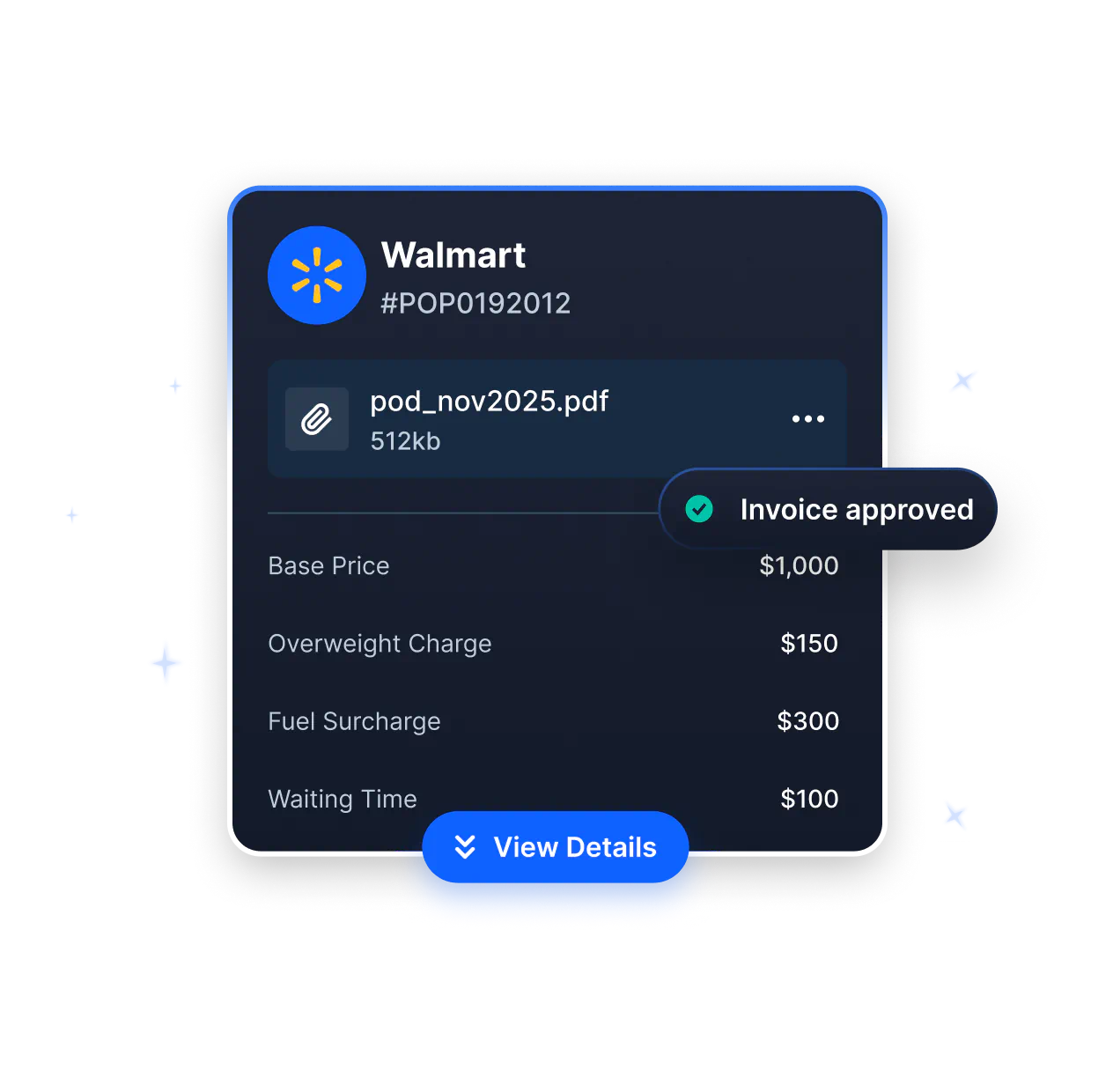
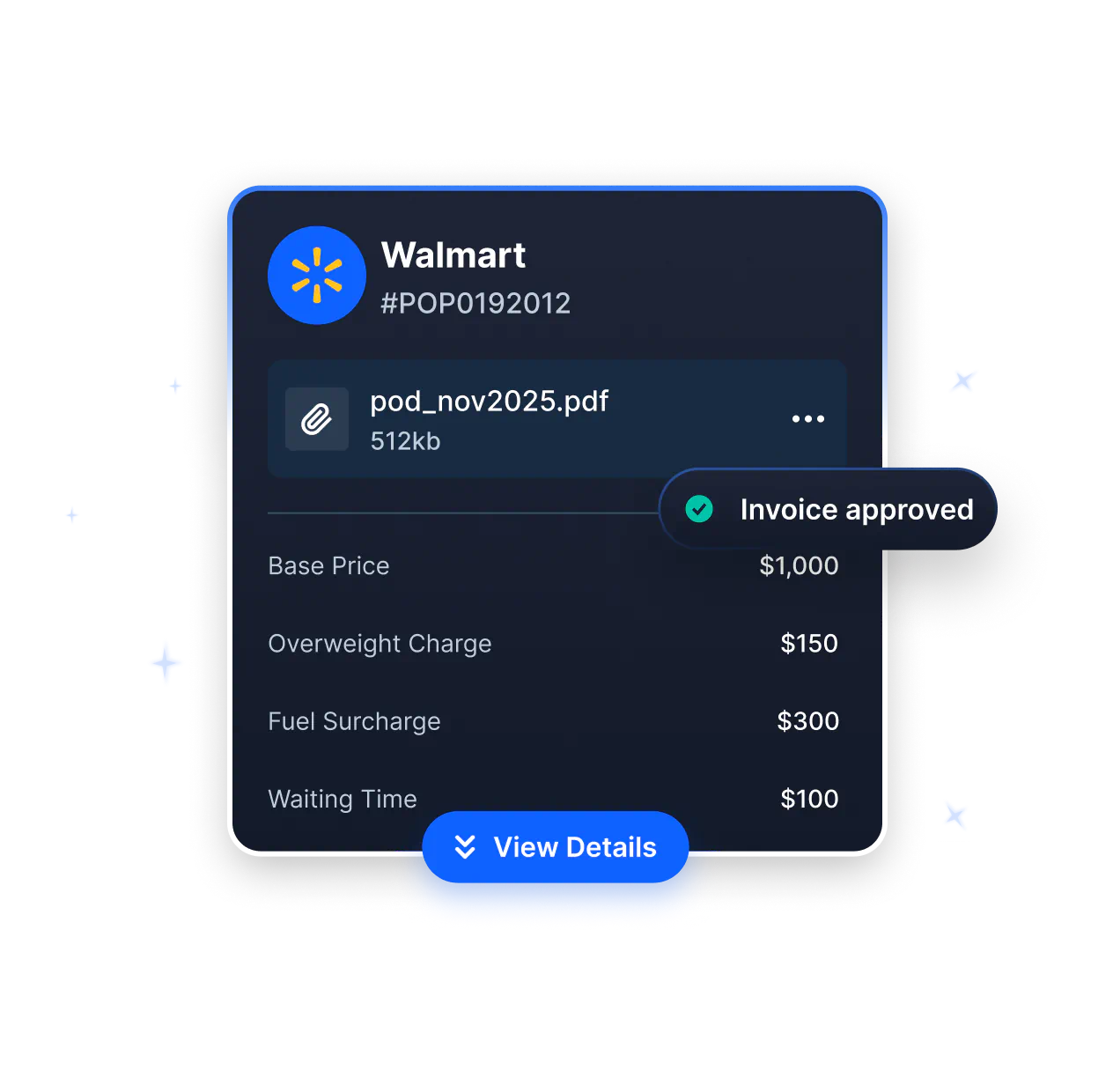
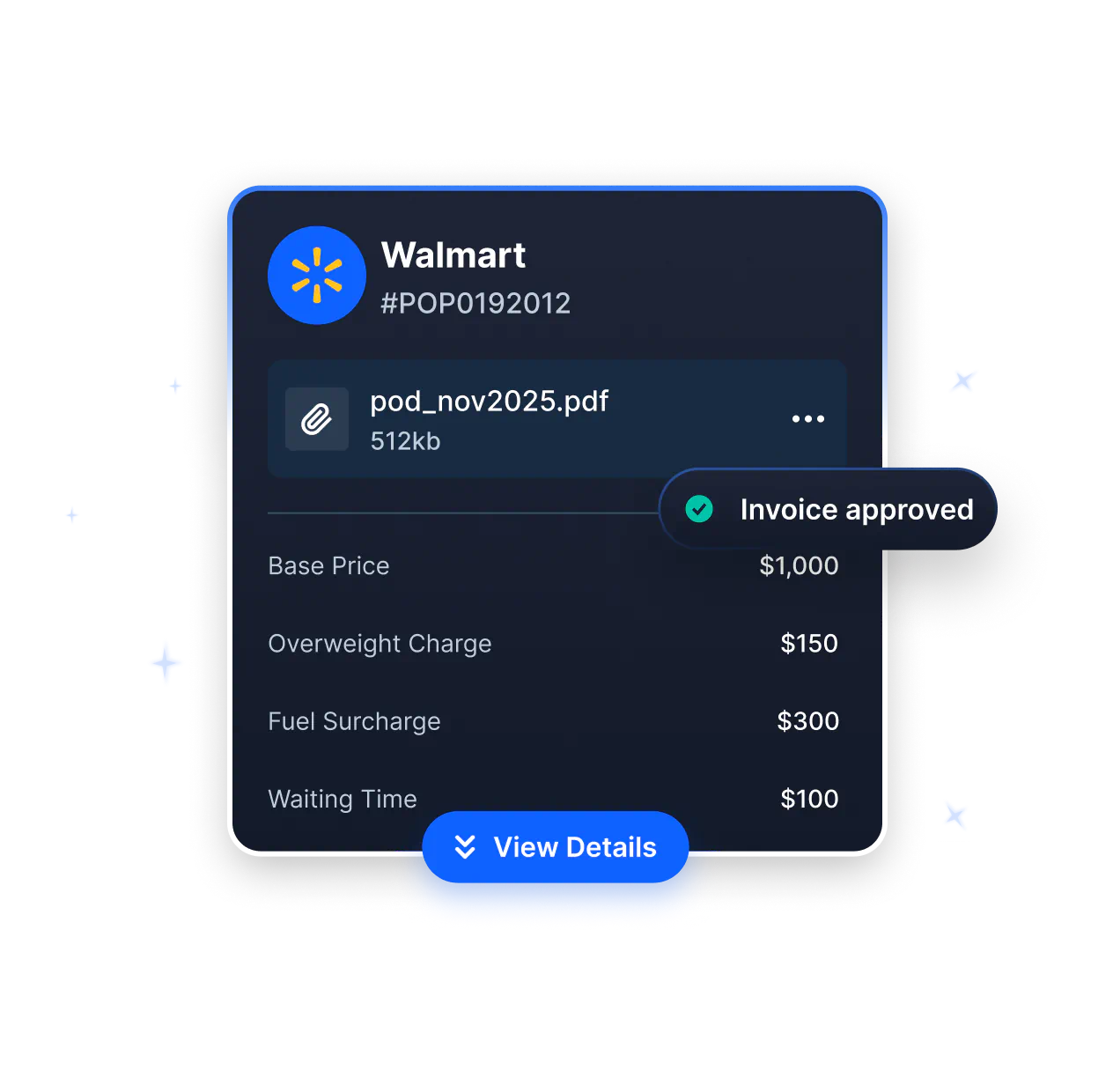
1.
1.
Increase cash flow by 25% (or more)
Increase cash flow by 25% (or more)
PortPro automatically calculates customer rates, attaches (and verifies) required documents, and generates the invoice. All your team needs to do is review, approve, and send it out.
PortPro automatically calculates customer rates, attaches (and verifies) required documents, and generates the invoice. All your team needs to do is review, approve, and send it out.
2.
2.
Become your customers’ favorite drayage partner
Become your customers’ favorite drayage partner
Keep customers up-to-date on container status at any given time. Send email notifications, share a real-time GPS tracking link, or let them log into a self-service Customer Portal to check status on demand.
Keep customers up-to-date on container status at any given time. Send email notifications, share a real-time GPS tracking link, or let them log into a self-service Customer Portal to check status on demand.
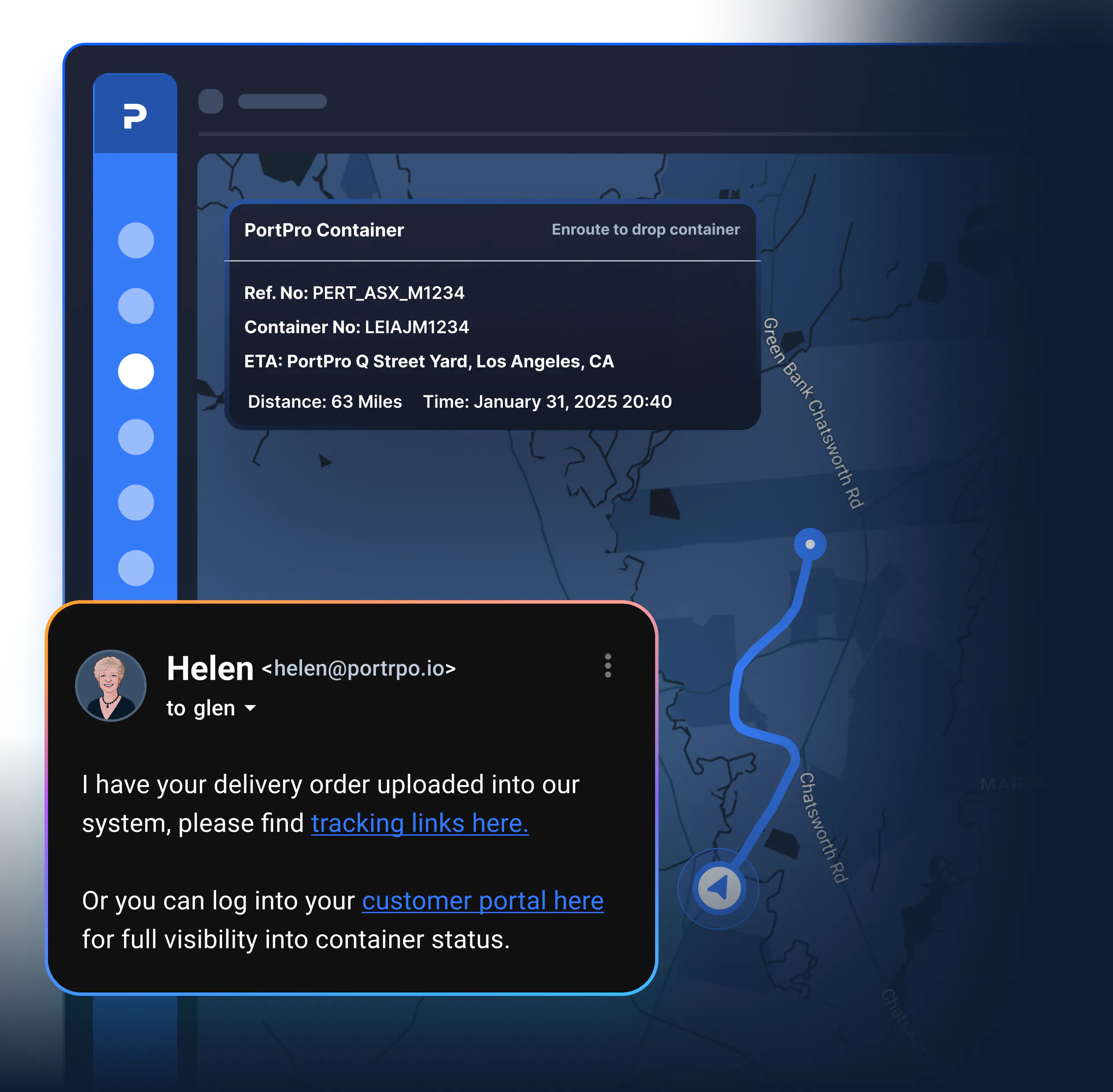
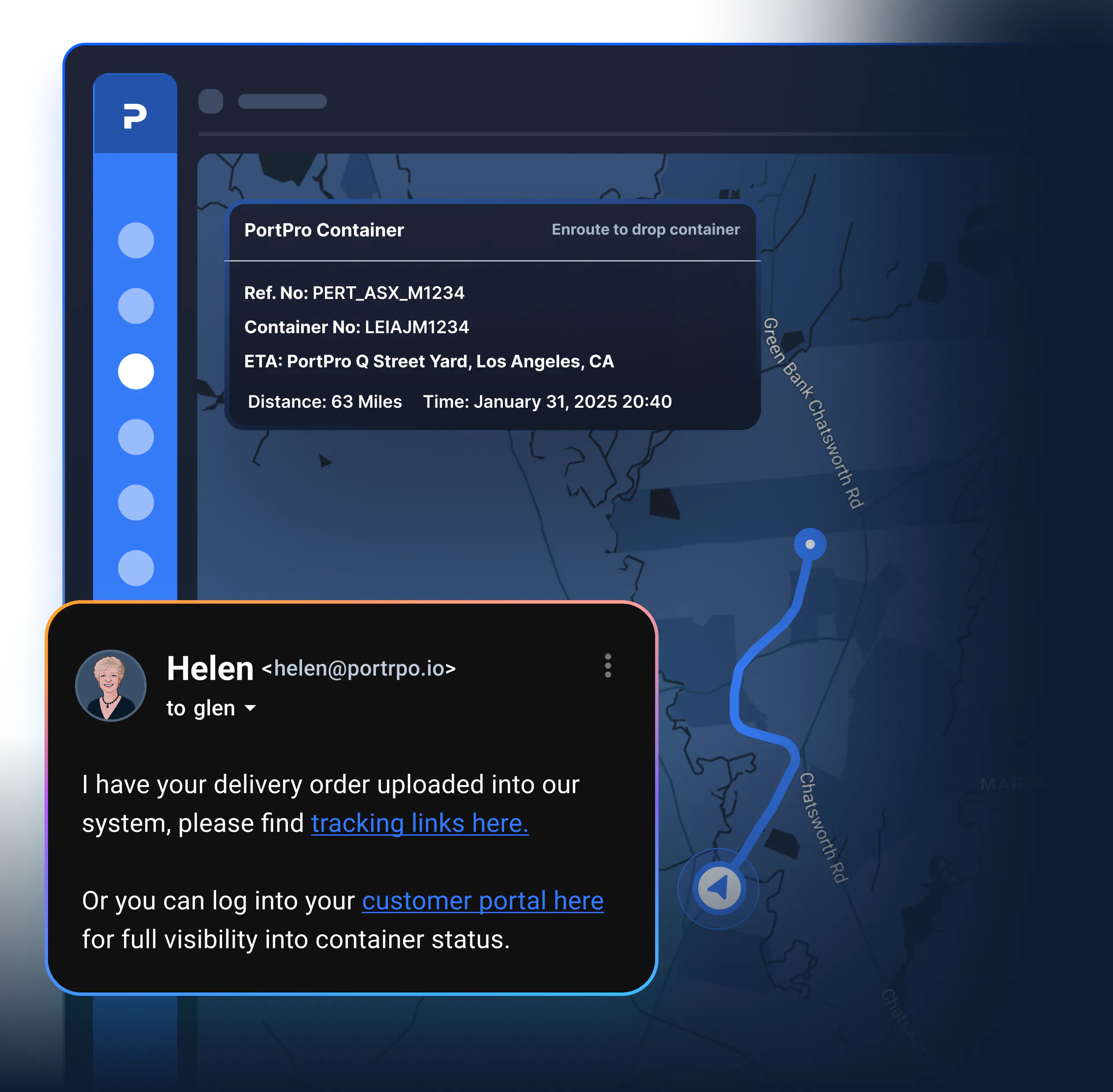
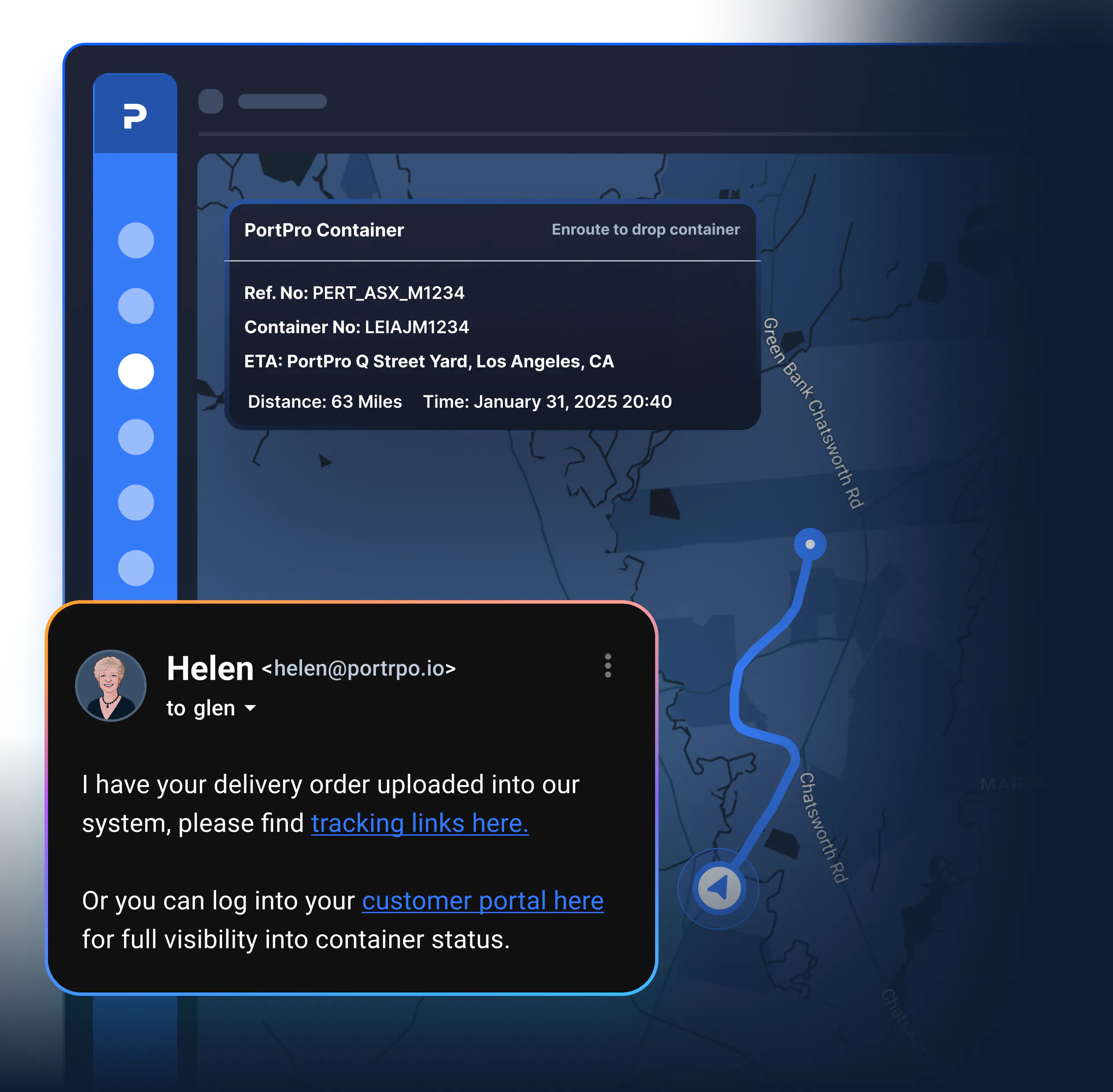
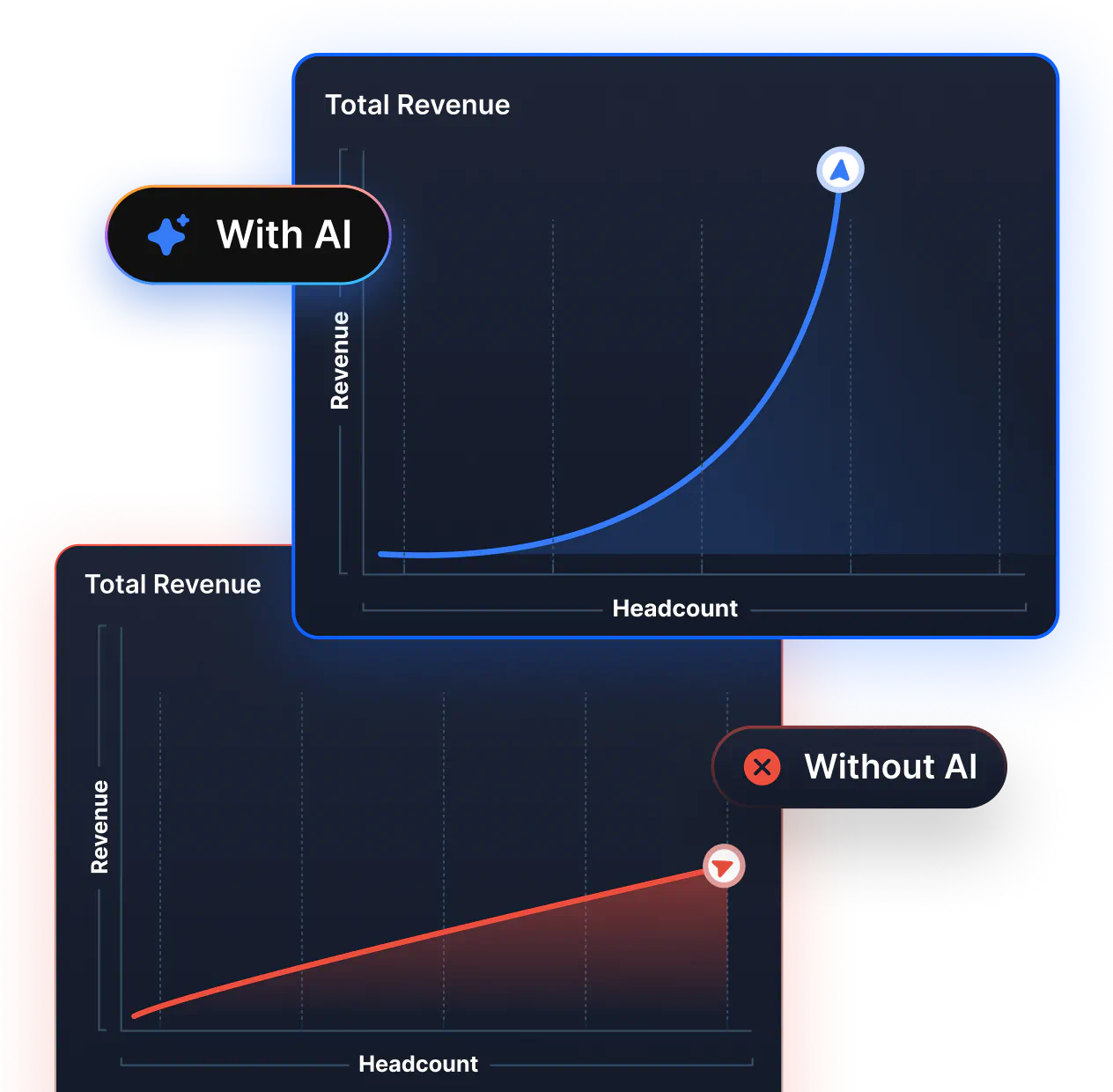
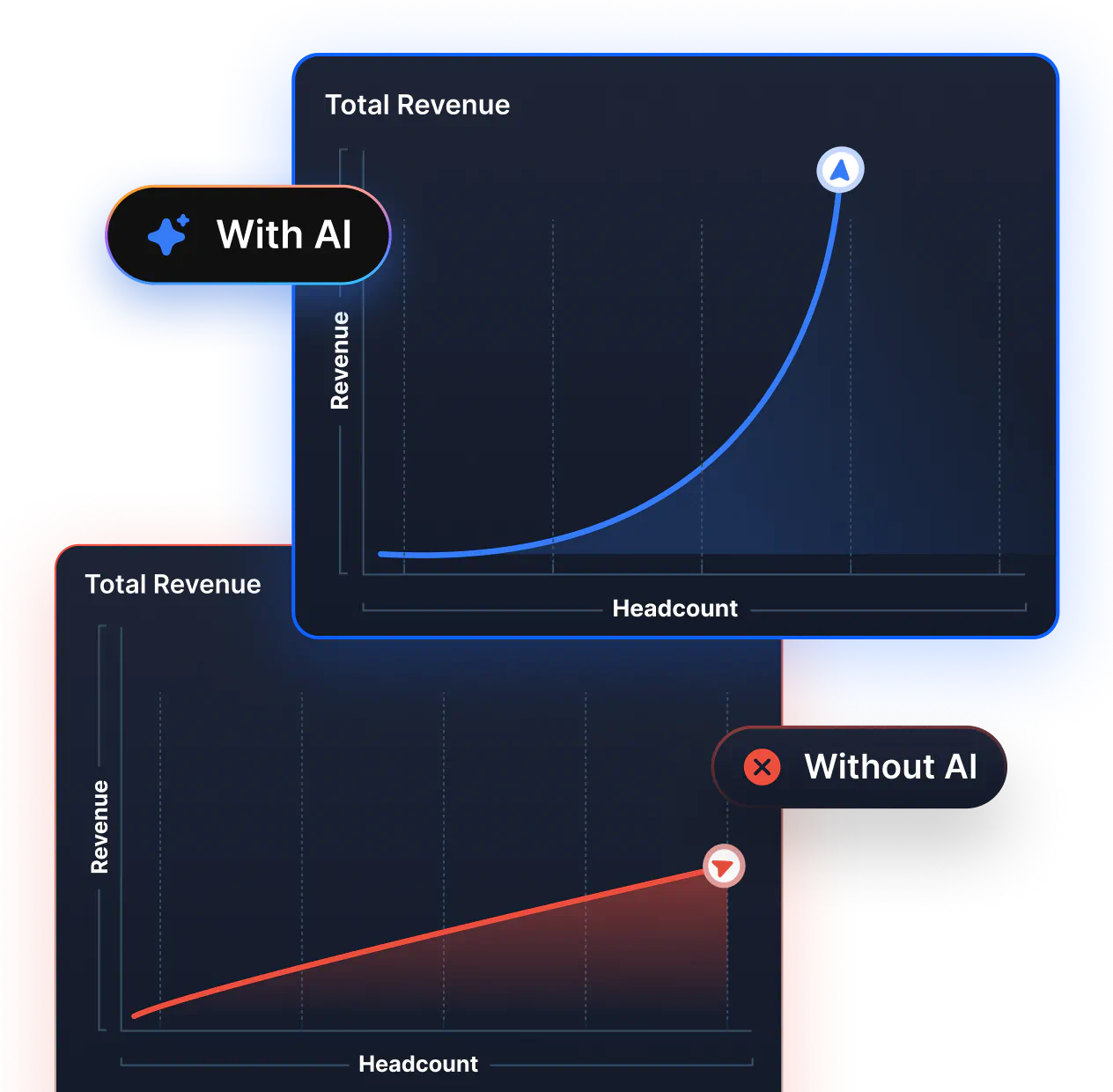
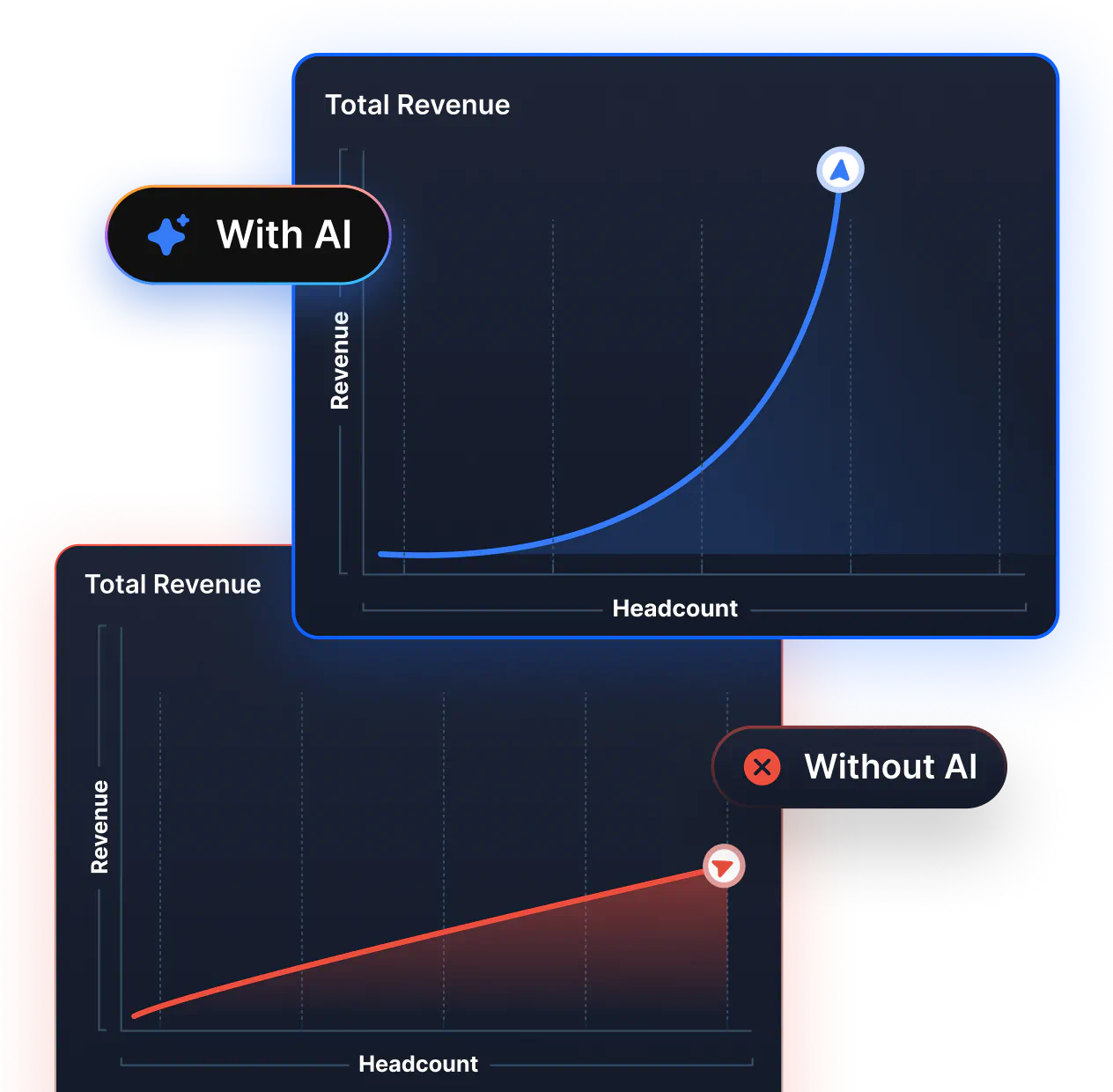
3.
3.
Grow your business without hiring
Grow your business without hiring
With PortPro AI, companies can price competitively, increase output, and win more business — without hiring new staff.
The drayage trucking companies that will get ahead are the early adopters of AI.
With PortPro AI, companies can price competitively, increase output, and win more business — without hiring new staff.
The drayage trucking companies that will get ahead are the early adopters of AI.
4.
4.
Connect with 100s of asset-based drayage carriers
Connect with 100s of asset-based drayage carriers
PortPro’s expansive network of drayage carriers. And these aren’t just any drayage carriers — they are carriers that are actively investing in technology to improve their operations.
PortPro’s expansive network of drayage carriers. And these aren’t just any drayage carriers — they are carriers that are actively investing in technology to improve their operations.
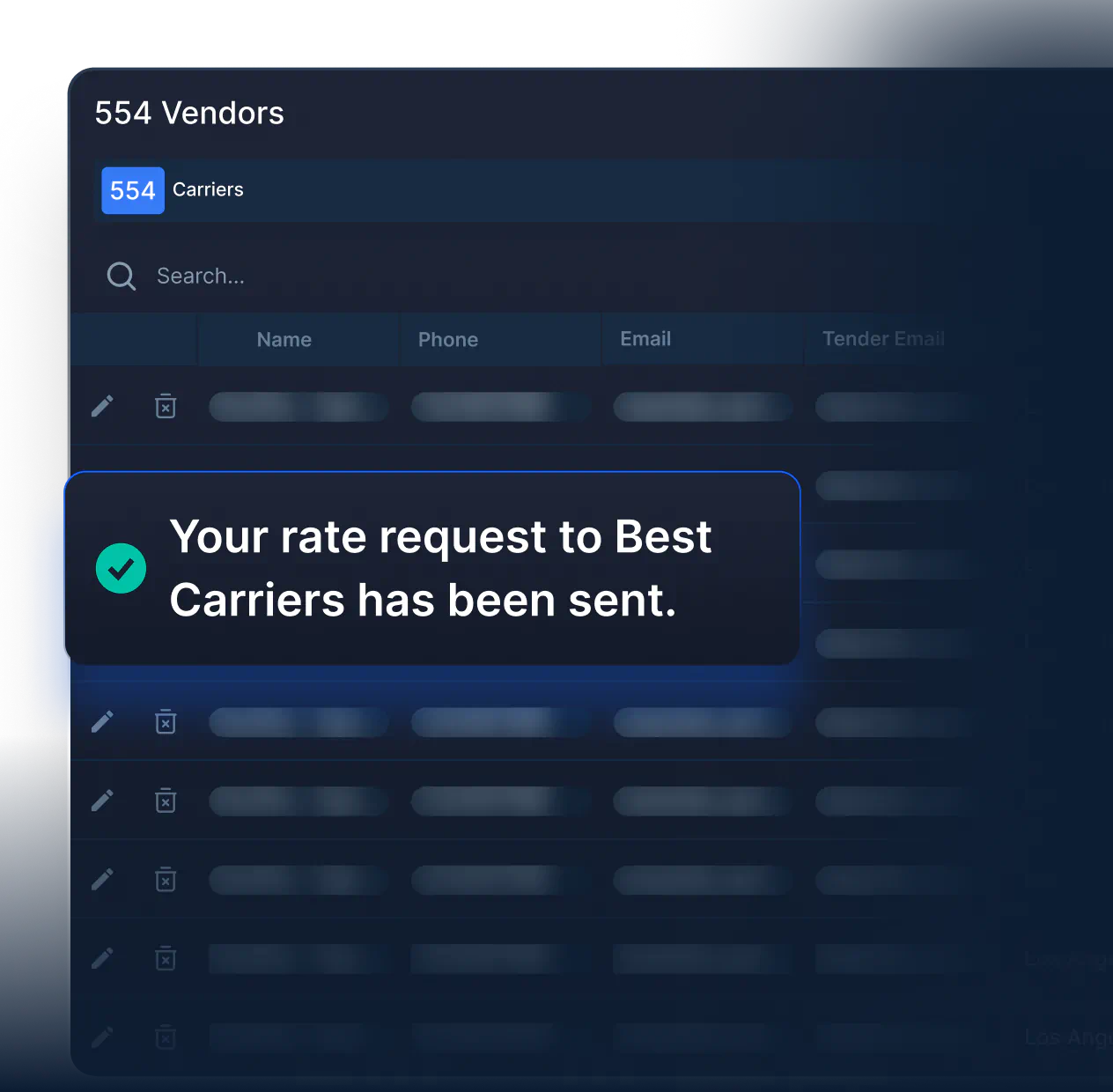
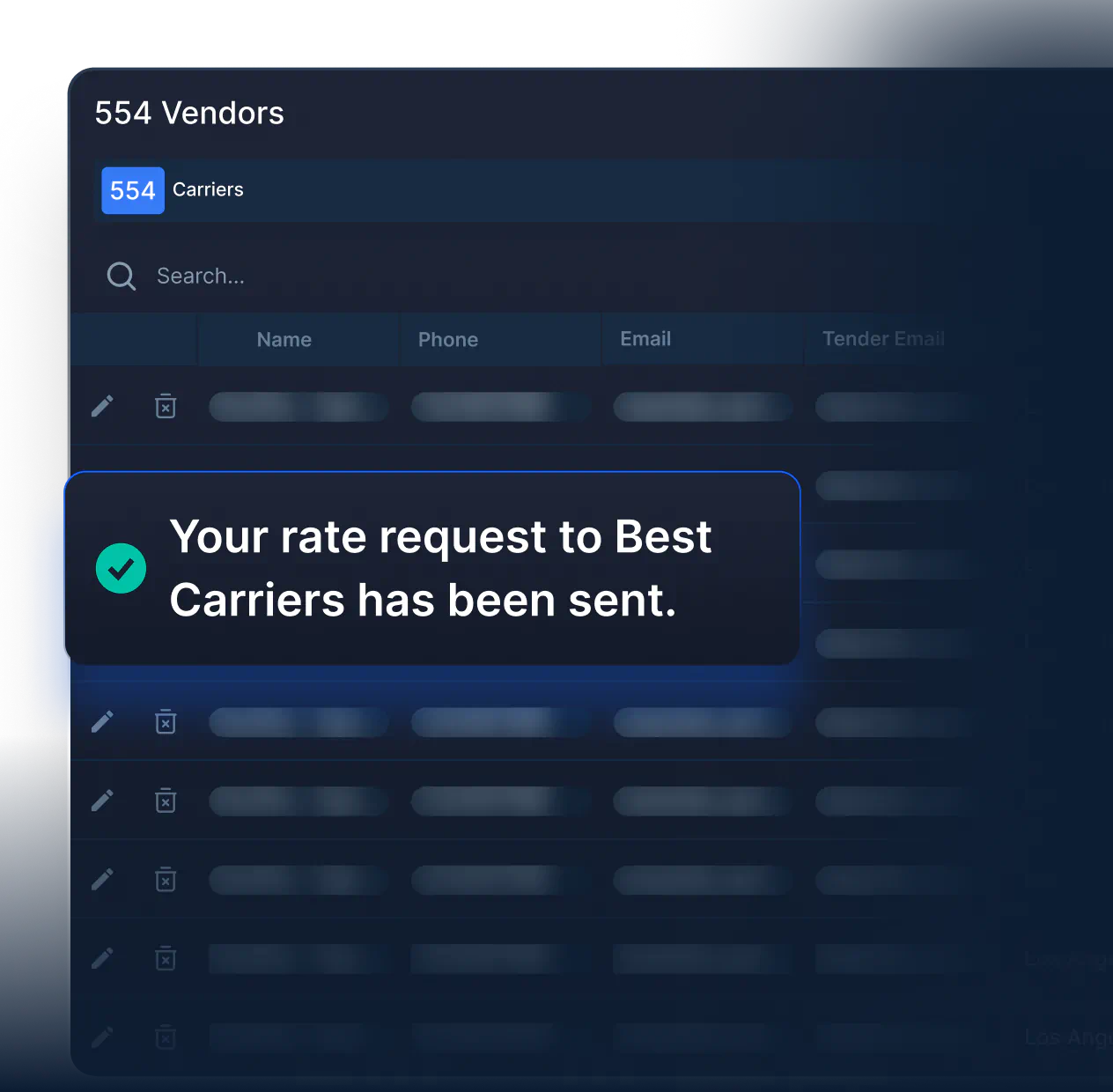
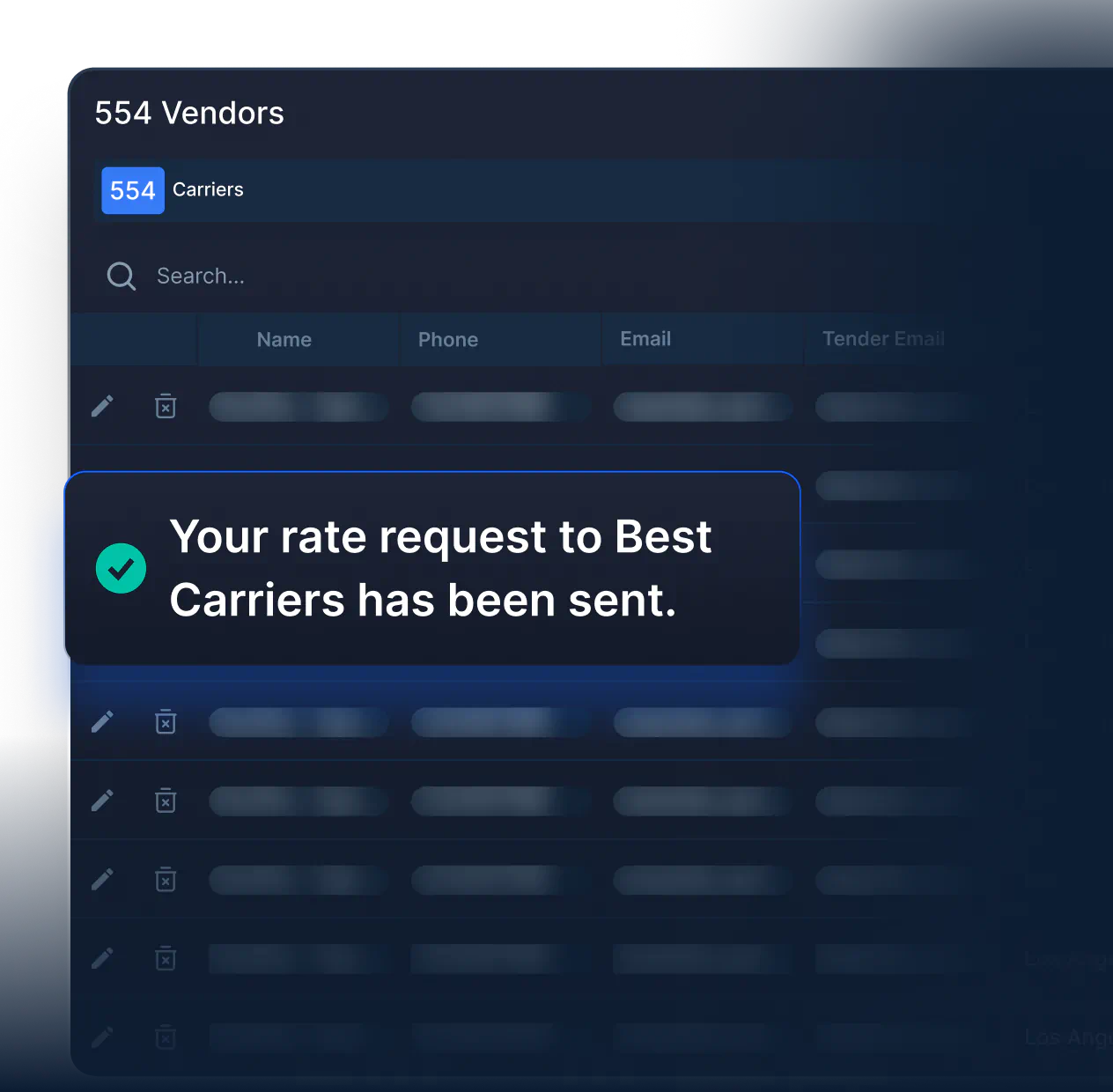
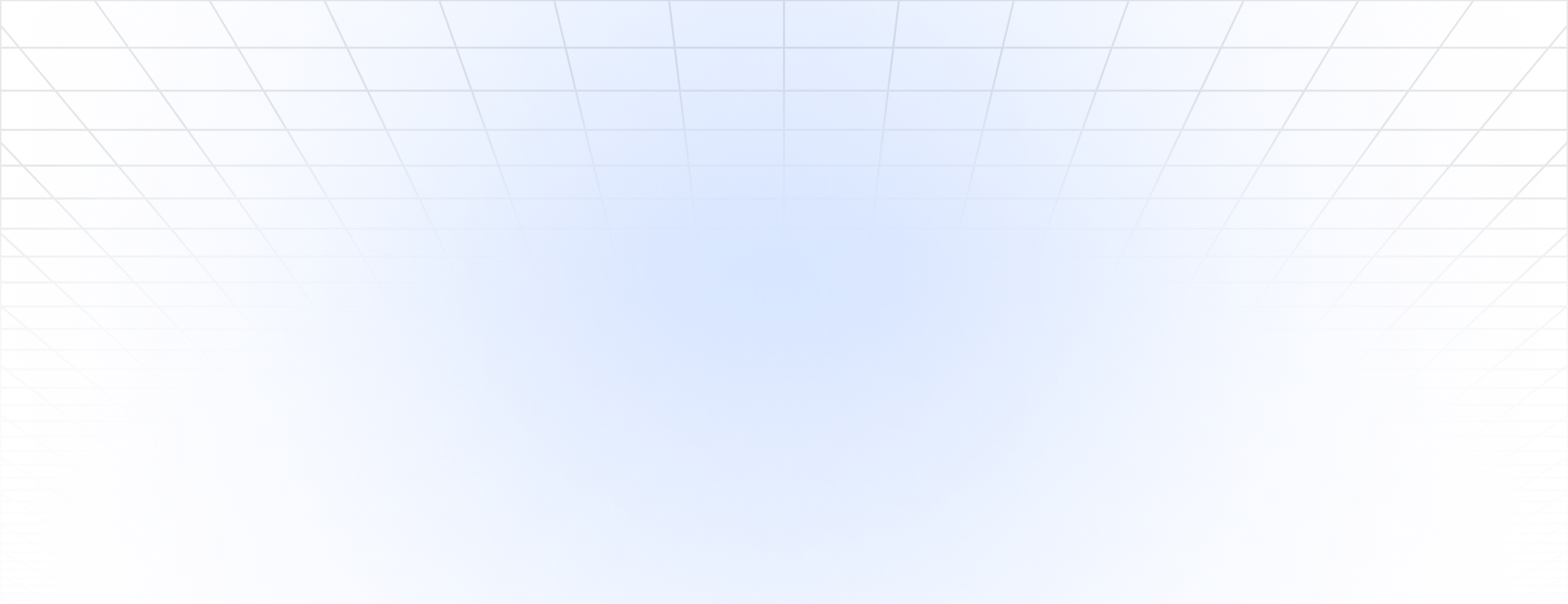
Let’s go through an entire drayage workflow with PortPro, from order to payment.
Let’s go through an entire drayage workflow with PortPro, from order to payment.
Let’s go through an entire drayage workflow with PortPro, from order to payment.

Respond to quote requests
Respond to quote requests
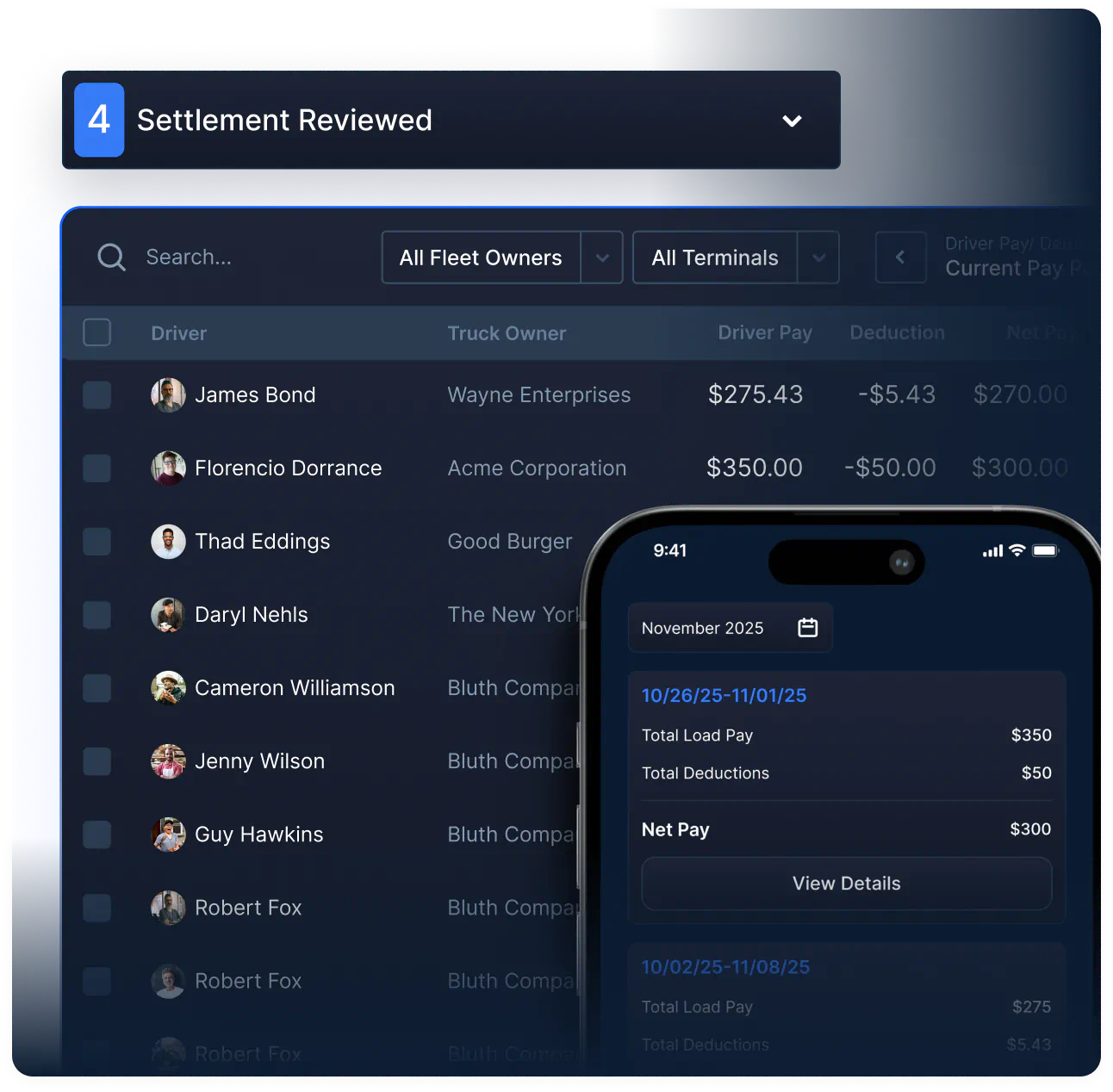
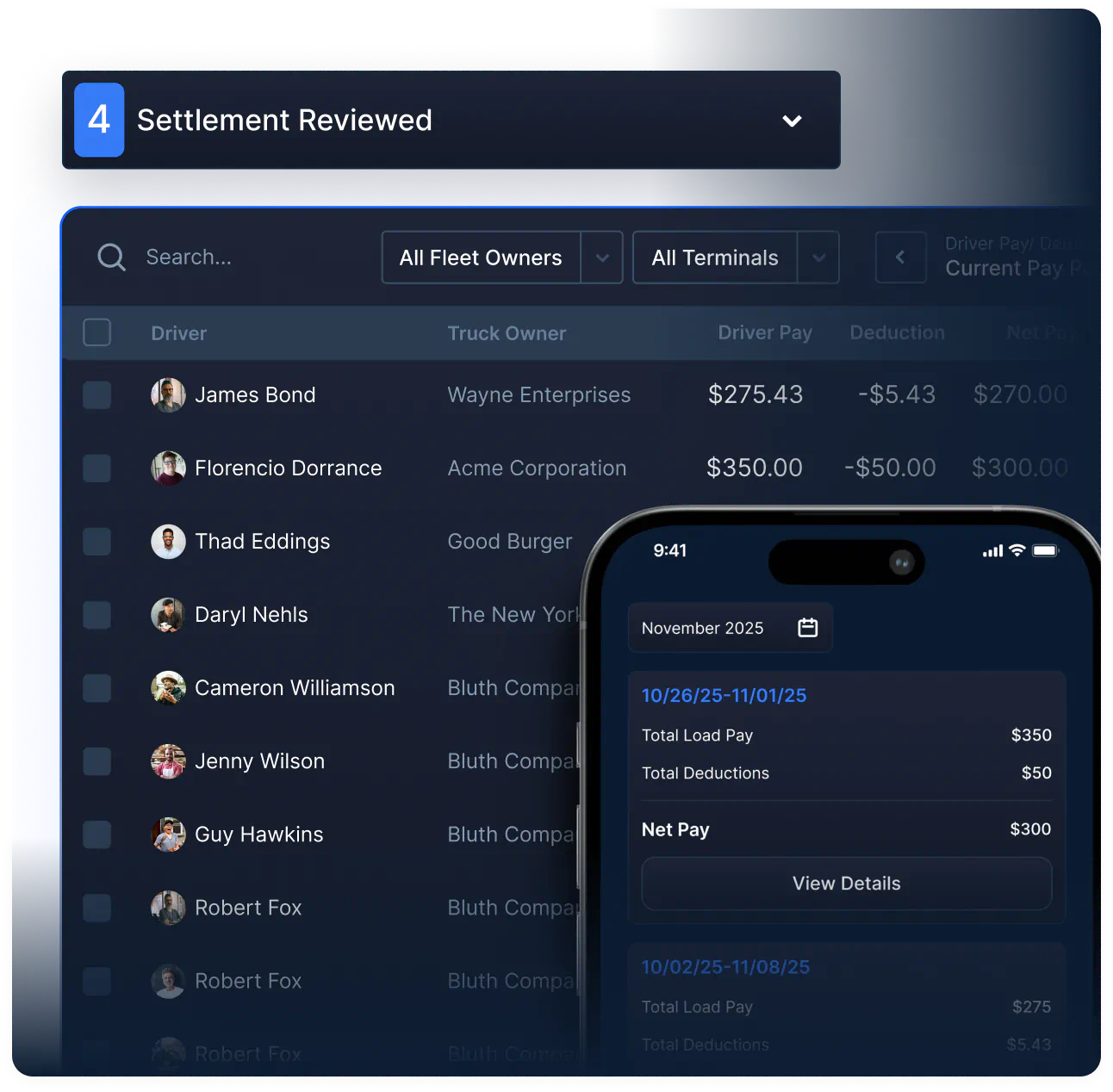
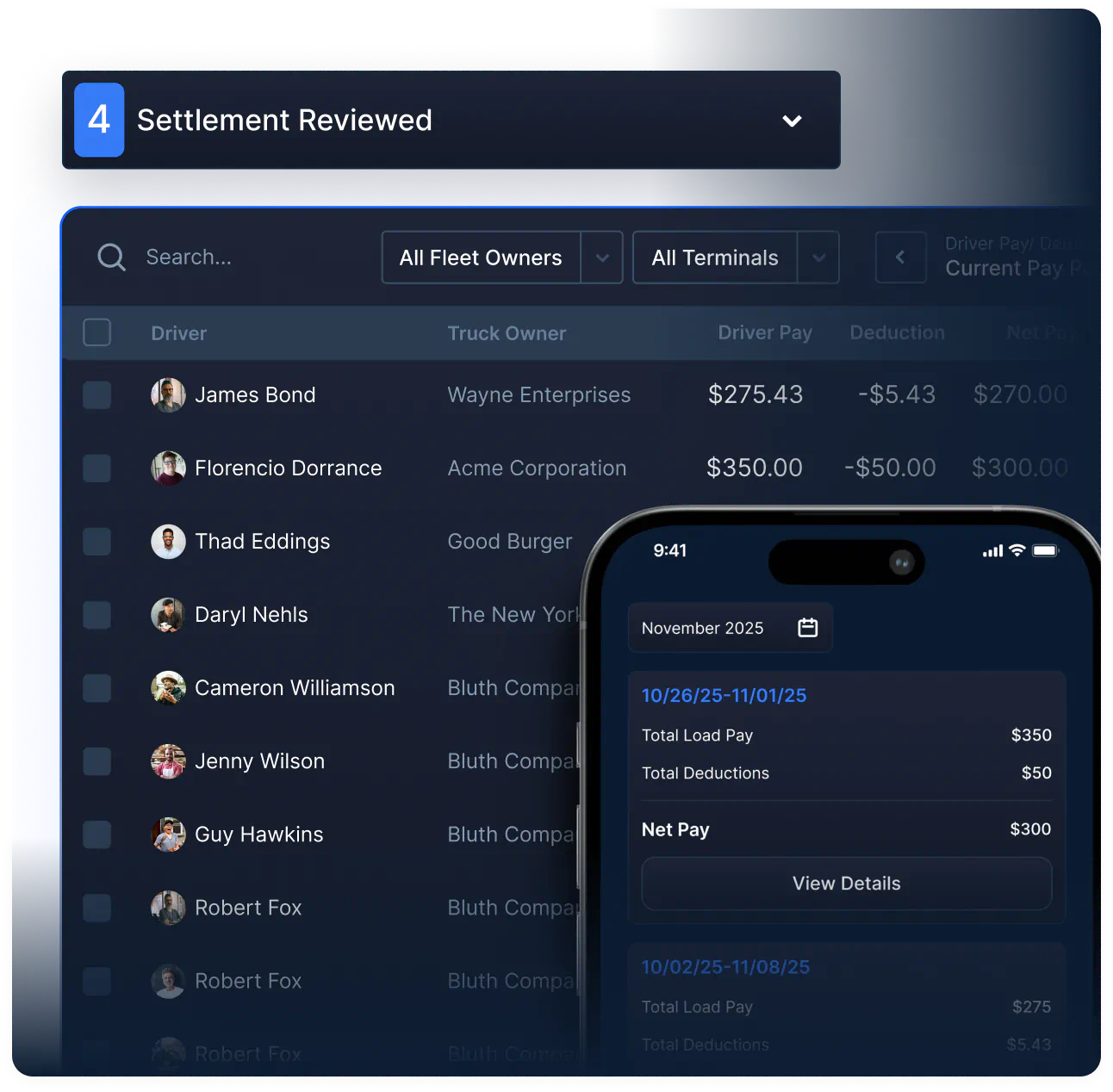
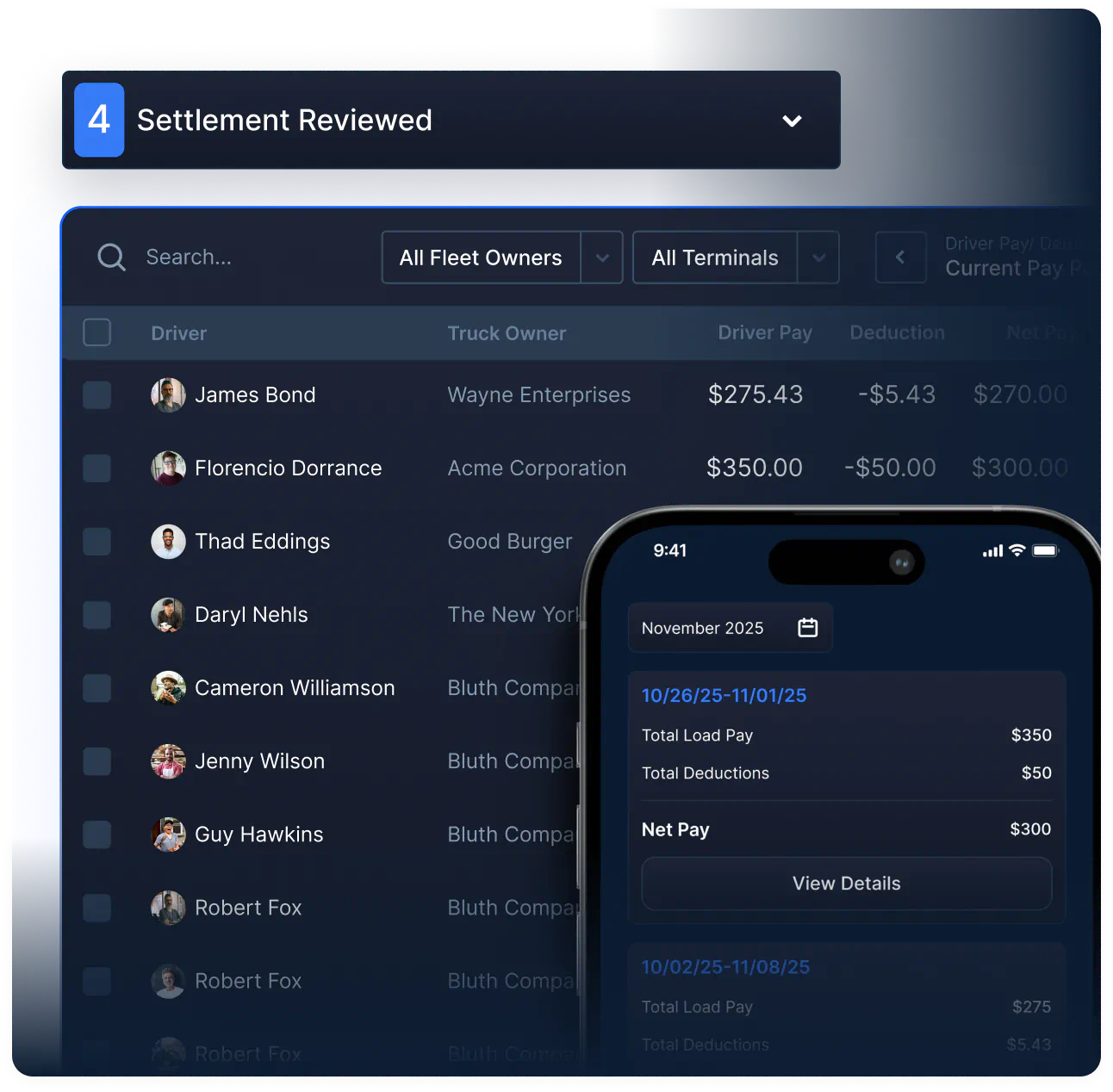
PortPro’s AI biller, Helen, identifies quote requests in your inbox. She responds in real-time, so your customers aren’t kept waiting.
PortPro’s AI biller, Helen, identifies quote requests in your inbox. She responds in real-time, so your customers aren’t kept waiting.
Enter delivery orders in just a few clicks
PortPro automatically pulls Delivery Orders into your TMS, fully customizable based on your workflow.
Fully automate with AI
PortPro’s AI biller, Helen, identifies quote requests in your inbox. She responds in real-time, so your customers aren’t kept waiting.
Integrate directly via API
Integrate directly with your customers via API (aka “new age” EDI technology), so your loads can be created in real-time.
Connecting via EDI
Create loads instantly via EDI. Even better, PortPro will do most of the heavy lifting to get EDI set up.
Uploading a PDF or spreadsheet
Simply drop a spreadsheet or pdf into PortPro and the system will read and transcribe the load information into your TMS.
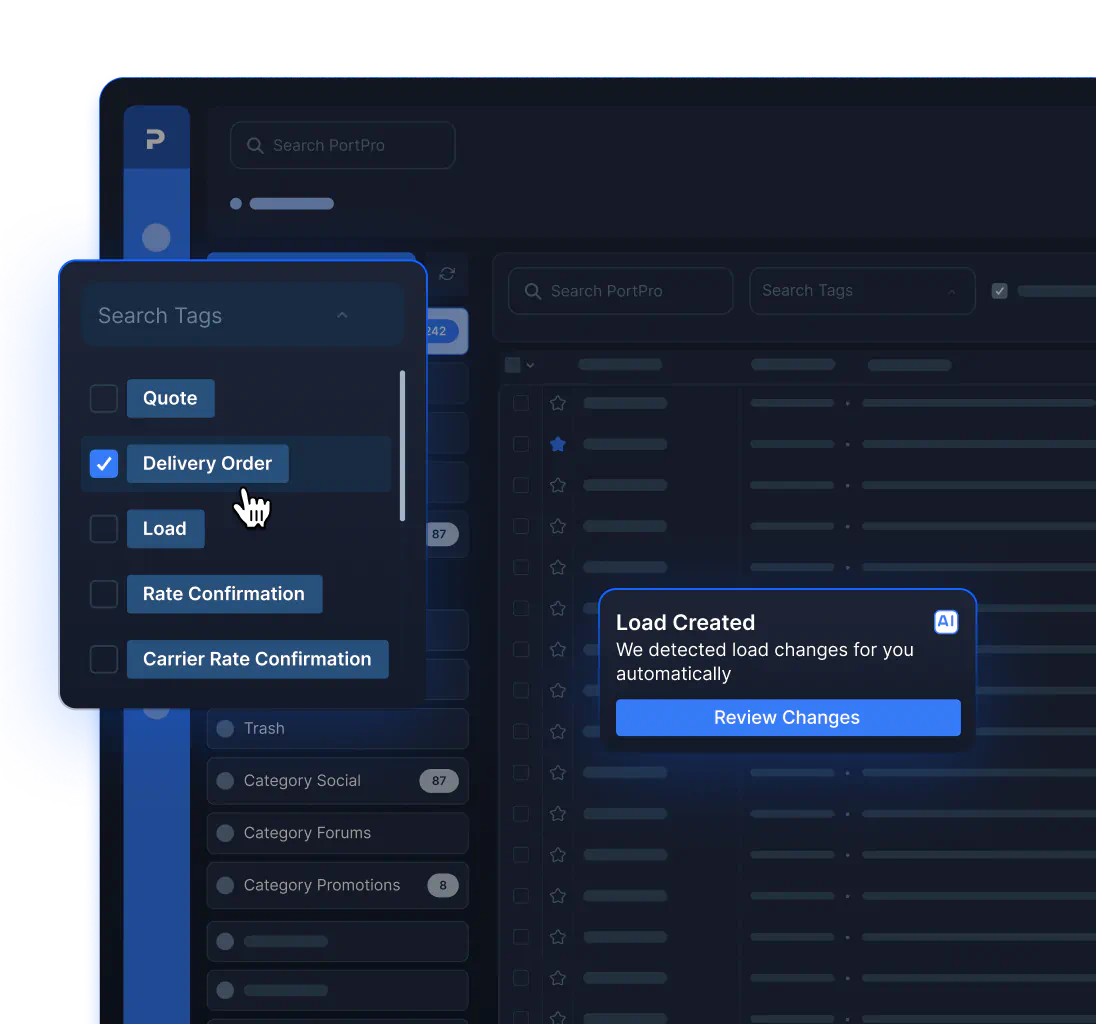
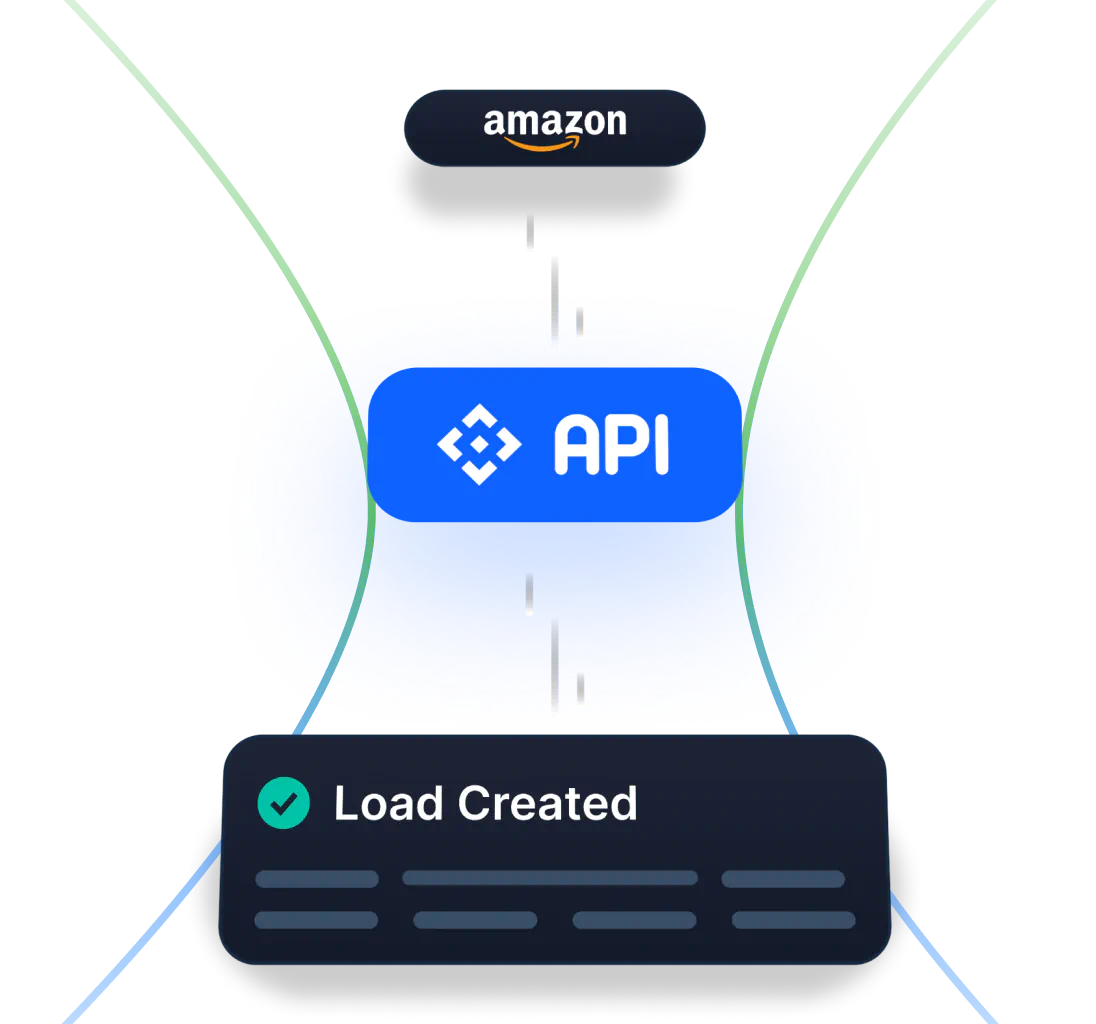
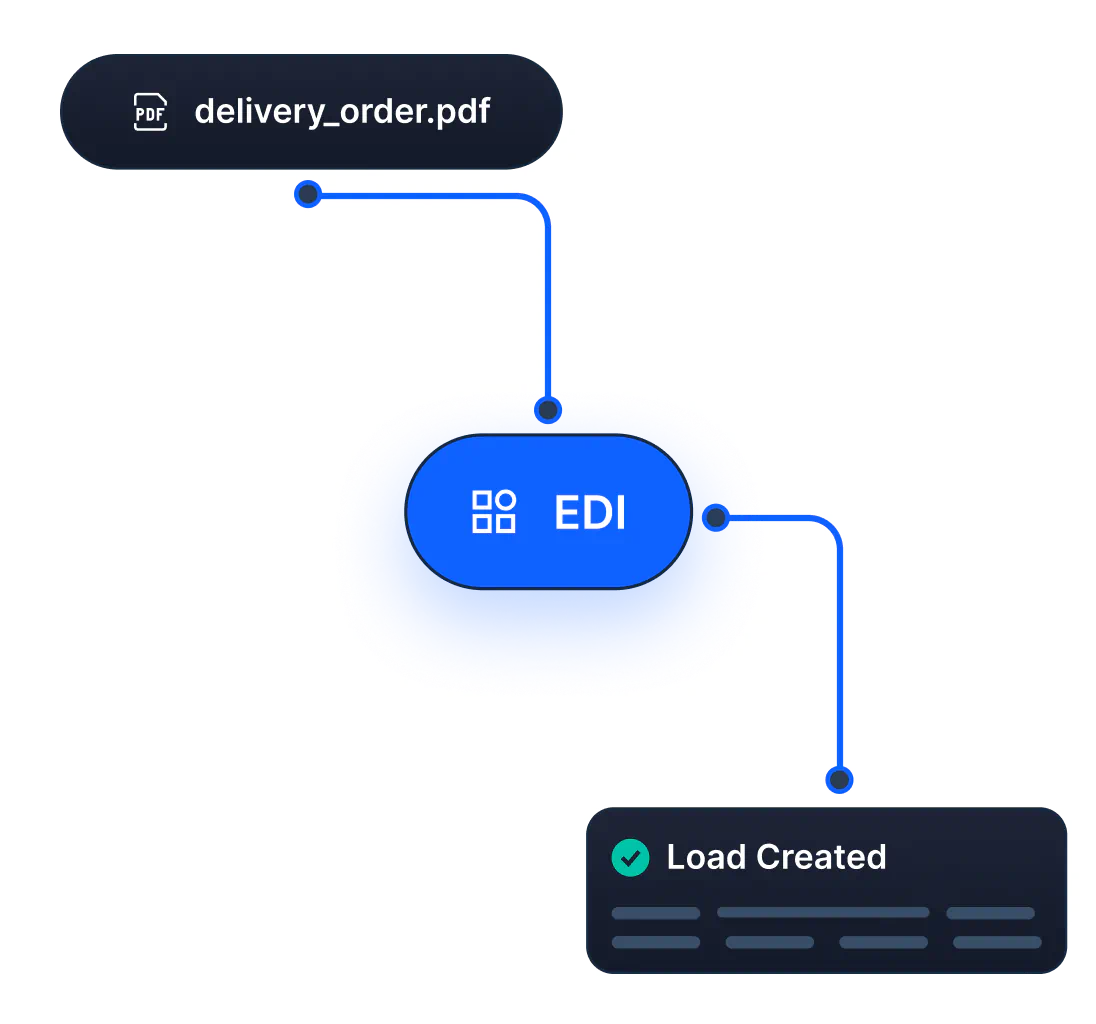
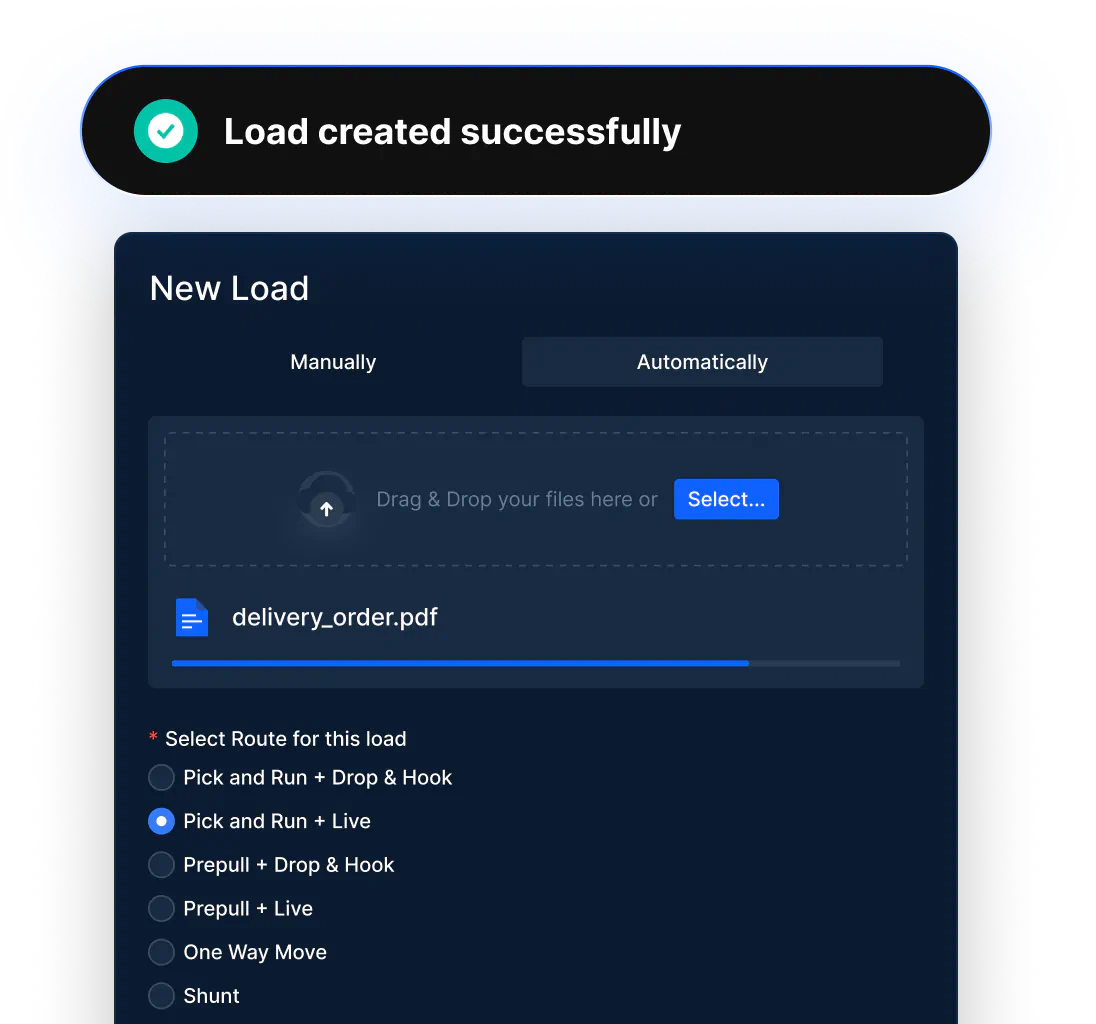
Enter delivery orders in just a few clicks
PortPro automatically pulls Delivery Orders into your TMS, fully customizable based on your workflow.
Fully automate with AI
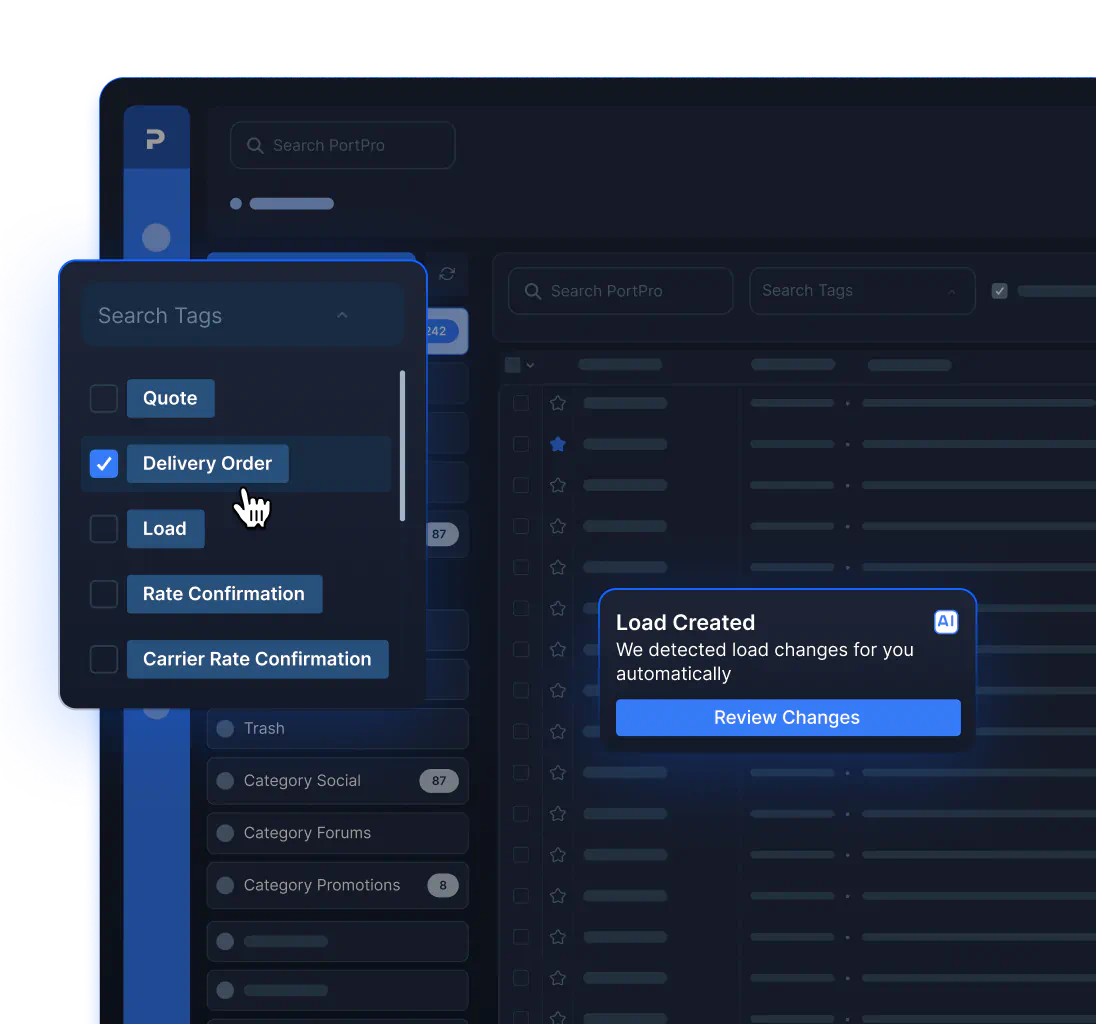
PortPro’s AI biller, Helen, identifies quote requests in your inbox. She responds in real-time, so your customers aren’t kept waiting.
Integrate directly via API
Integrate directly with your customers via API (aka “new age” EDI technology), so your loads can be created in real-time.
Connecting via EDI
Create loads instantly via EDI. Even better, PortPro will do most of the heavy lifting to get EDI set up.
Uploading a PDF or spreadsheet
Simply drop a spreadsheet or pdf into PortPro and the system will read and transcribe the load information into your TMS.
Enter delivery orders in just a few clicks
PortPro automatically pulls Delivery Orders into your TMS, fully customizable based on your workflow.
Fully automate with AI
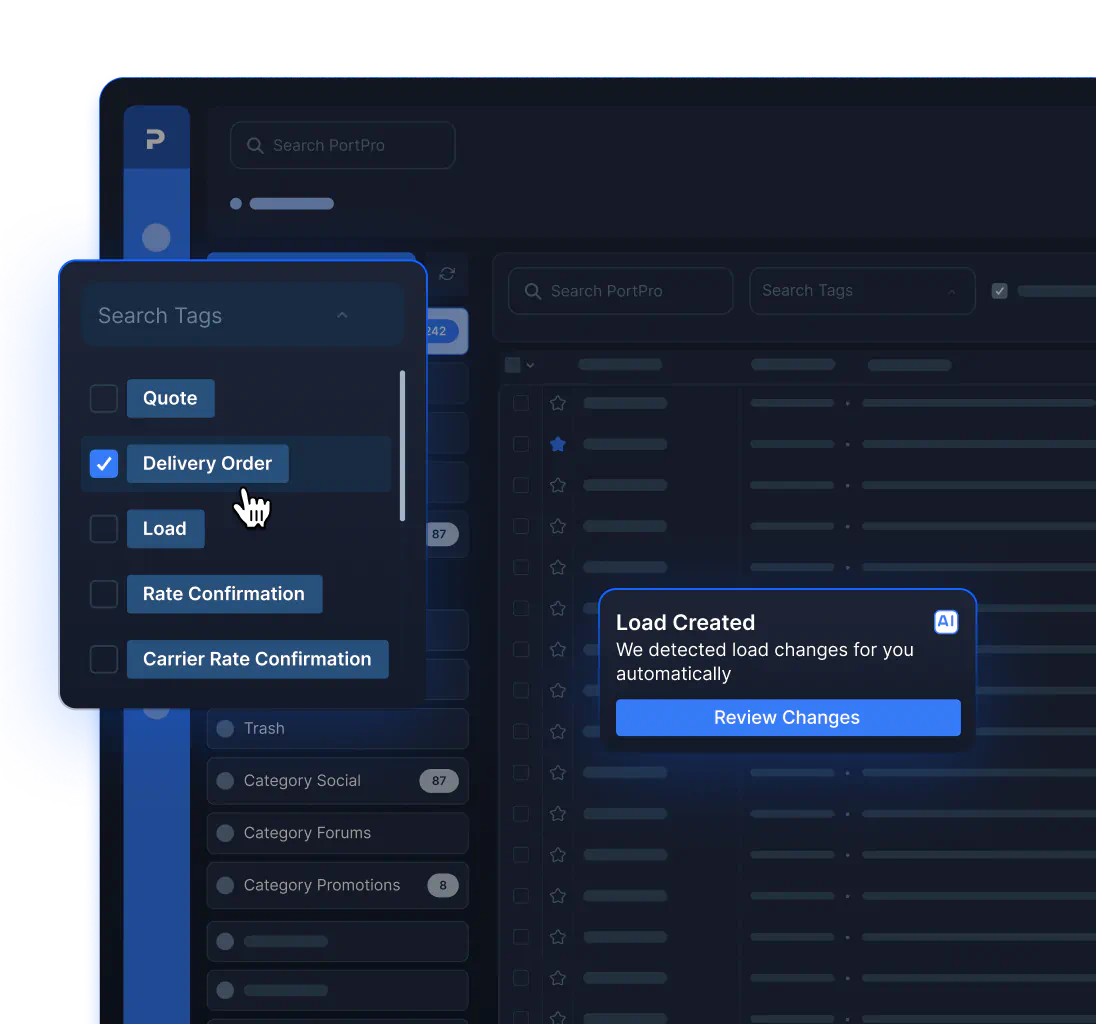
PortPro’s AI biller, Helen, identifies quote requests in your inbox. She responds in real-time, so your customers aren’t kept waiting.
Integrate directly via API
Integrate directly with your customers via API (aka “new age” EDI technology), so your loads can be created in real-time.
Connecting via EDI
Create loads instantly via EDI. Even better, PortPro will do most of the heavy lifting to get EDI set up.
Uploading a PDF or spreadsheet
Simply drop a spreadsheet or pdf into PortPro and the system will read and transcribe the load information into your TMS.
No more copy-pasting container information
No more copy-pasting container information
PortPro automatically pulls in 13 unique data points directly from the terminal website. That means your team can work faster (and make fewer mistakes).
PortPro automatically pulls in 13 unique data points directly from the terminal website. That means your team can work faster (and make fewer mistakes).
Vessel ETA
Vessel ETA
Last Free Day (Demurrage)
Last Free Day (Demurrage)
Container Status & Holds
Container Status & Holds
Container Outgate Date/Time
Container Outgate Date/Time
Container Ingate Date/Time
Container Ingate Date/Time
Container Type
Container Type
SSL
SSL
Vessel Name
Vessel Name
Seal #
Seal #
Container Discharge Date
Container Discharge Date
Container Size
Container Size
Voyage
Voyage
Master BOL
Master BOL
Automatically book terminal appointments
Automatically book terminal appointments
Manual appointment booking is a thing of the past. PortPro automatically books terminal appointments (and ensures you secure one).
Manual appointment booking is a thing of the past. PortPro automatically books terminal appointments (and ensures you secure one).
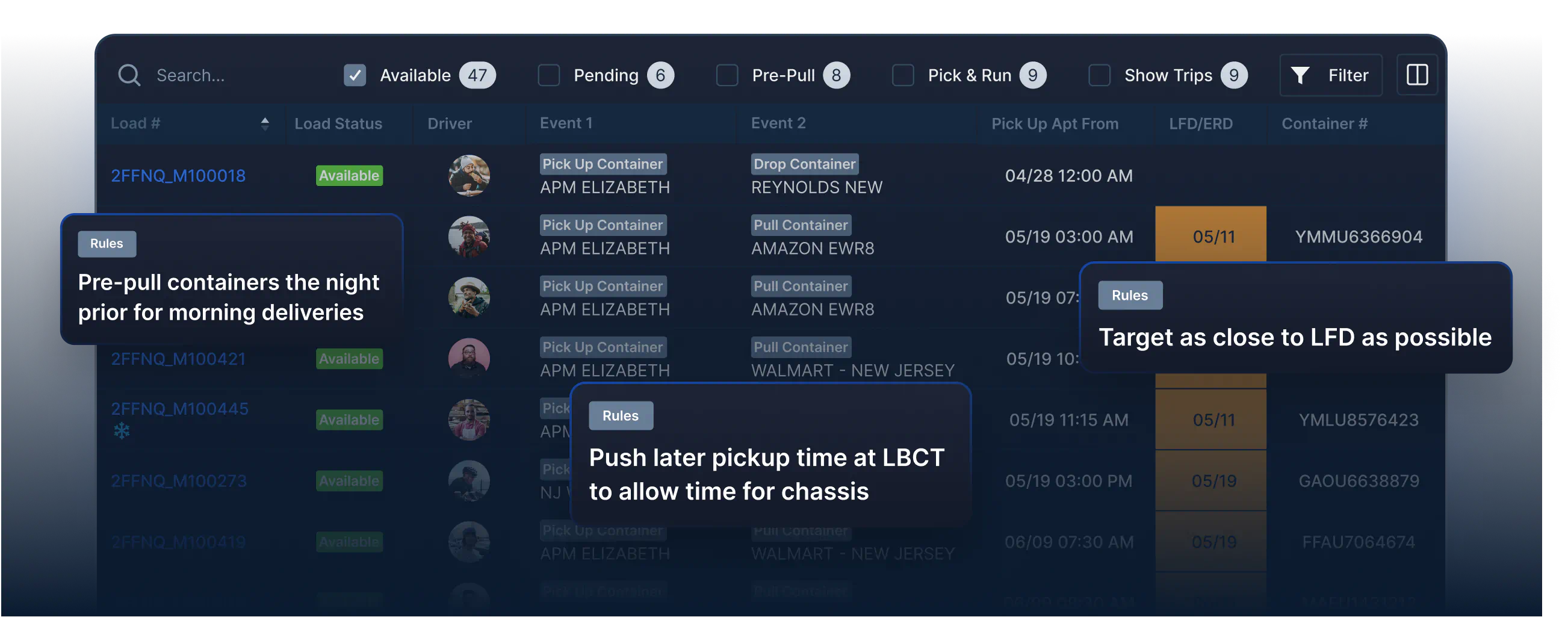
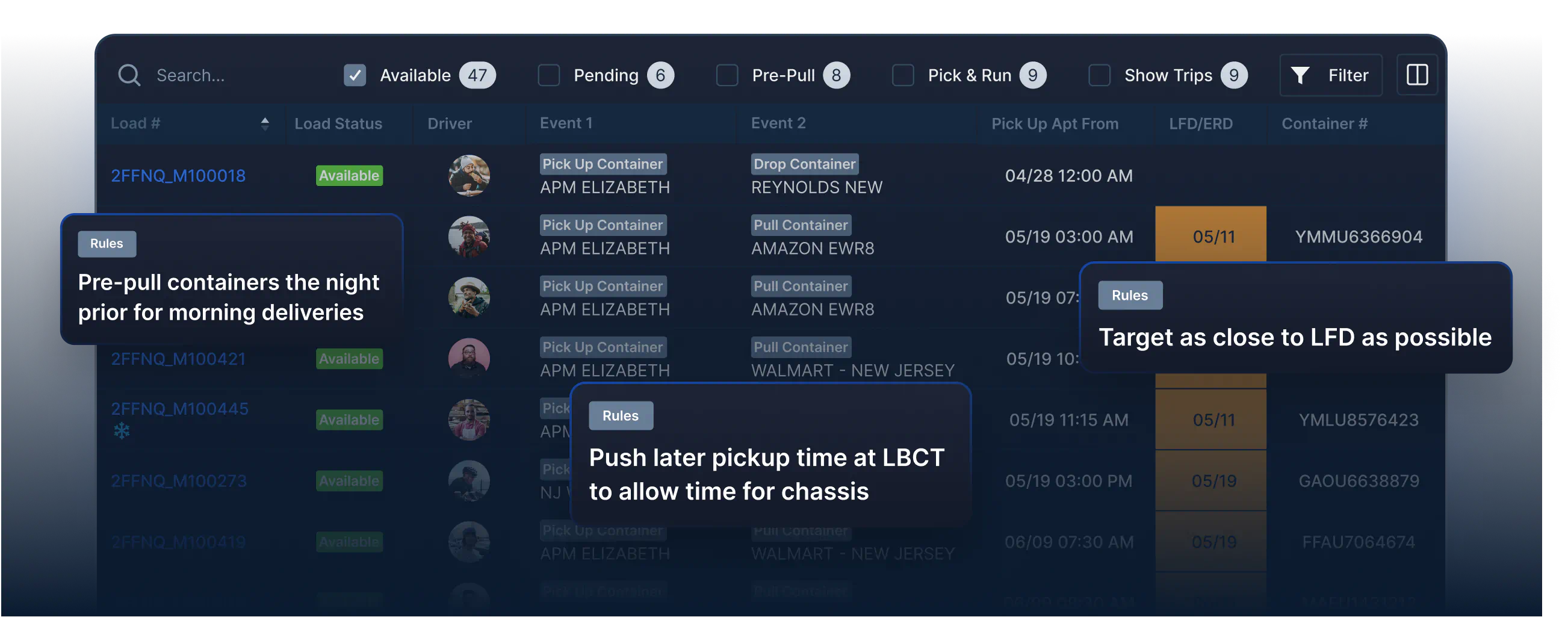
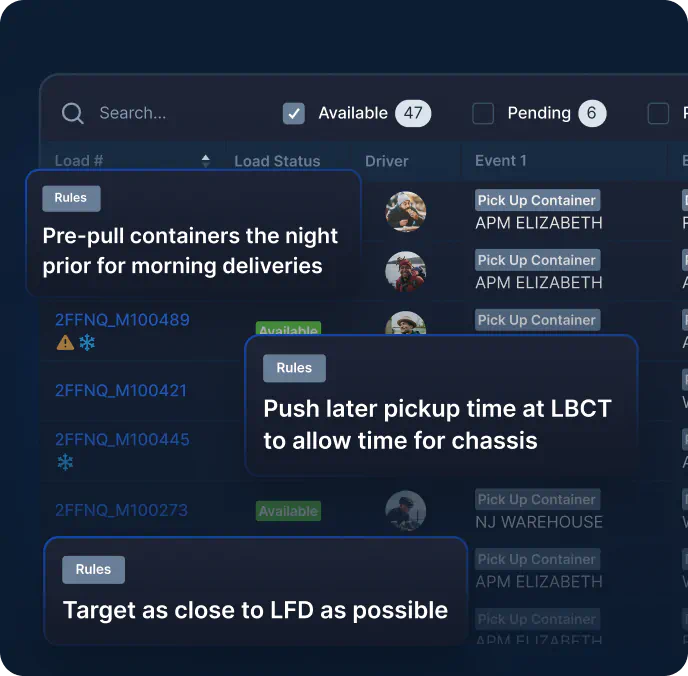
Track all appointments
Keep track of all appointments in one, centralized dashboard.
Keep track of all appointments in one, centralized dashboard.
Fully customized workflow
We match the way you work. Set your rules in PortPro and we do the rest.
Book your preferred time
PortPro books appointments as soon as they’re available, so you always secure a slot.
Automate dual transactions
PortPro matches pickups with returns, increasing duals by 50% or more.
Build your dispatch plan, your way
Build your dispatch plan, your way
Drag-and-drop to plan out your drivers’ days — or automatically create a dispatch plan in minutes using your AI dispatcher, Jerry.
Drag-and-drop to plan out your drivers’ days — or automatically create a dispatch plan in minutes using your AI dispatcher, Jerry.
PortPro AI
Let AI build your dispatch plan in minutes
Let AI build your dispatch plan in minutes
Jerry, your AI dispatcher, analyzes hundreds of data points, optimizing for miles, driver preferences and customer satisfaction.
PortPro TMS
Plan your drivers’ day in one screen
Plan your drivers’ day in one screen
See loads, driver availability, appointment times, and more all in one view — so you can easily plan your drivers’ days.
Dispatch drivers and carriers in seconds
Dispatch drivers and carriers in seconds
Get your drivers on a mobile app they will actually use. More than 90% of our customers’ drivers use the mobile app for every single load.
Get your drivers on a mobile app they will actually use. More than 90% of our customers’ drivers use the mobile app for every single load.
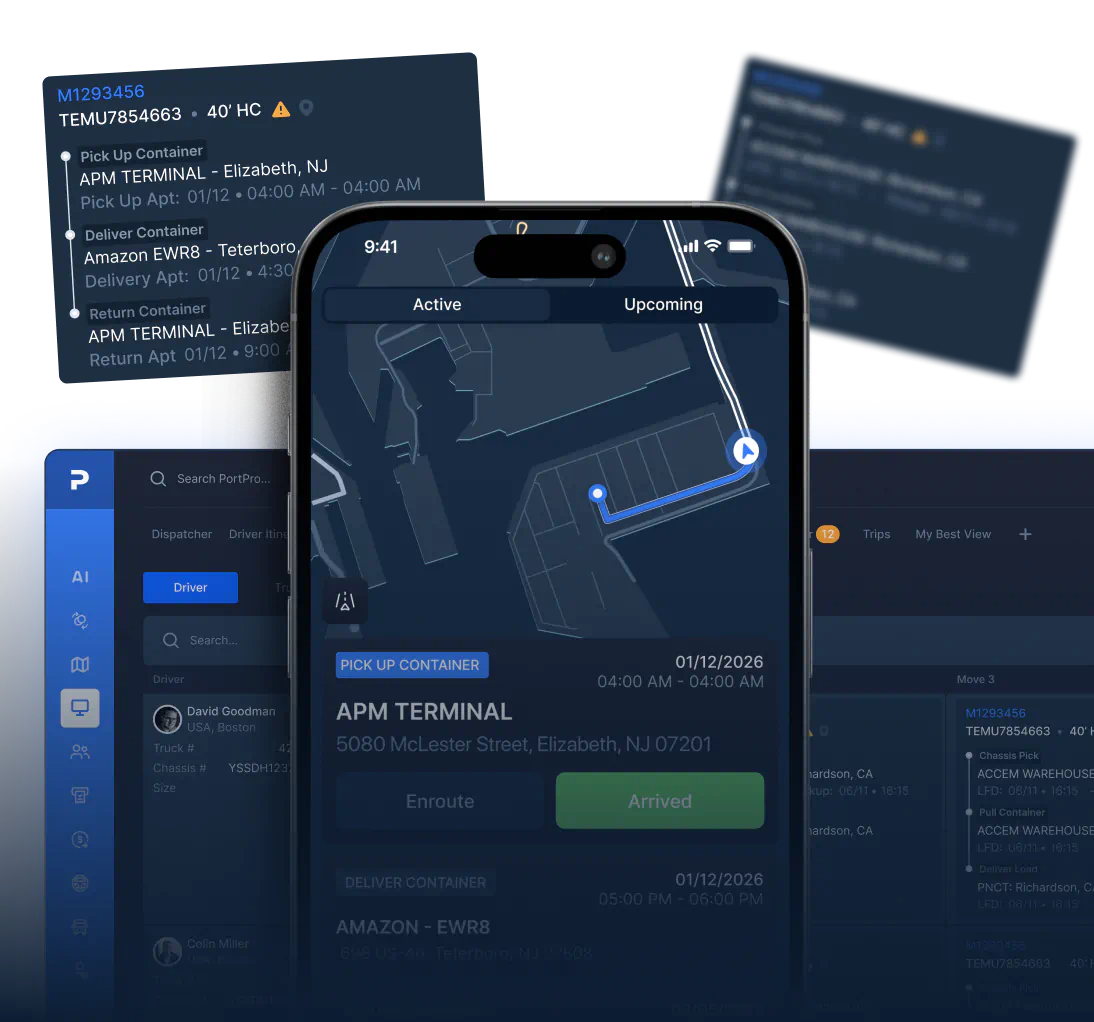
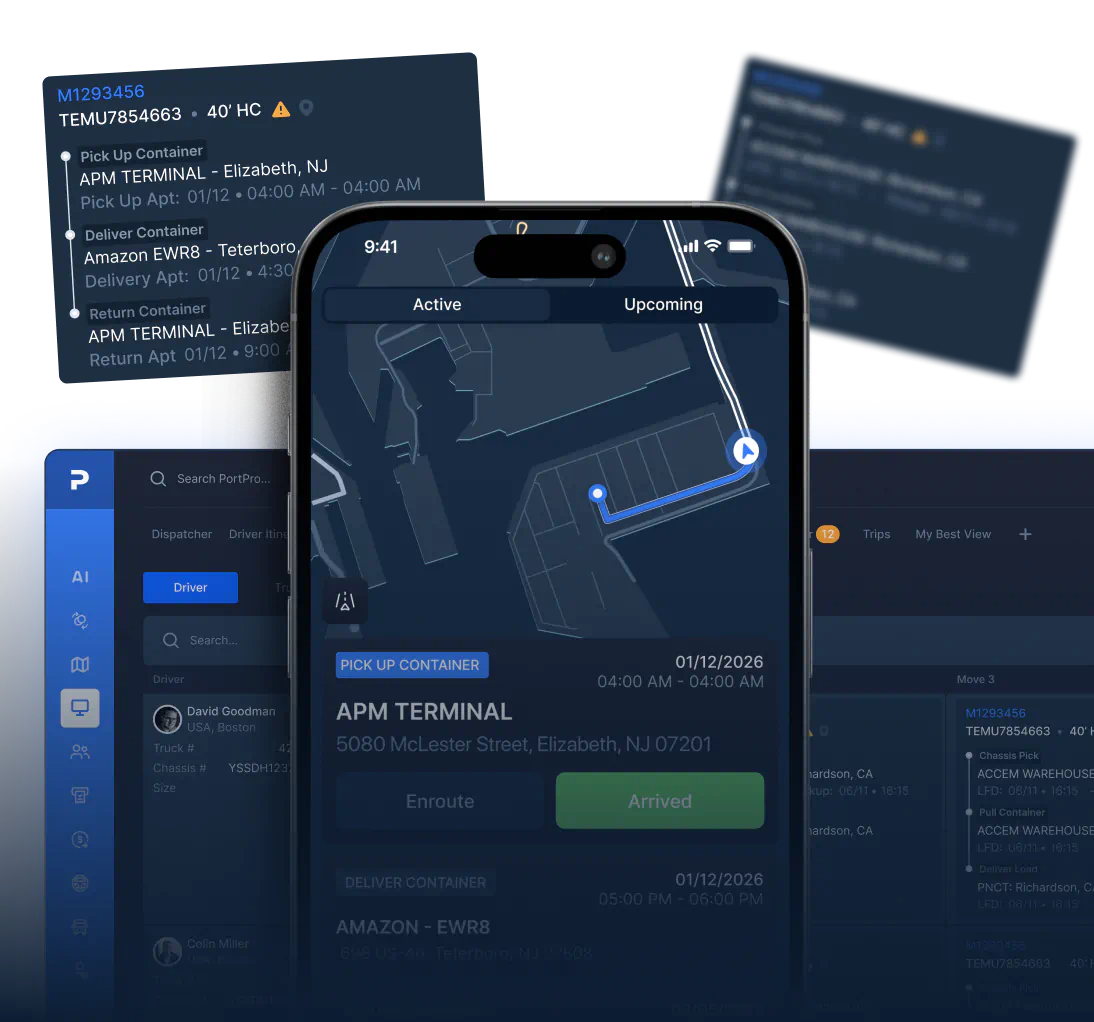
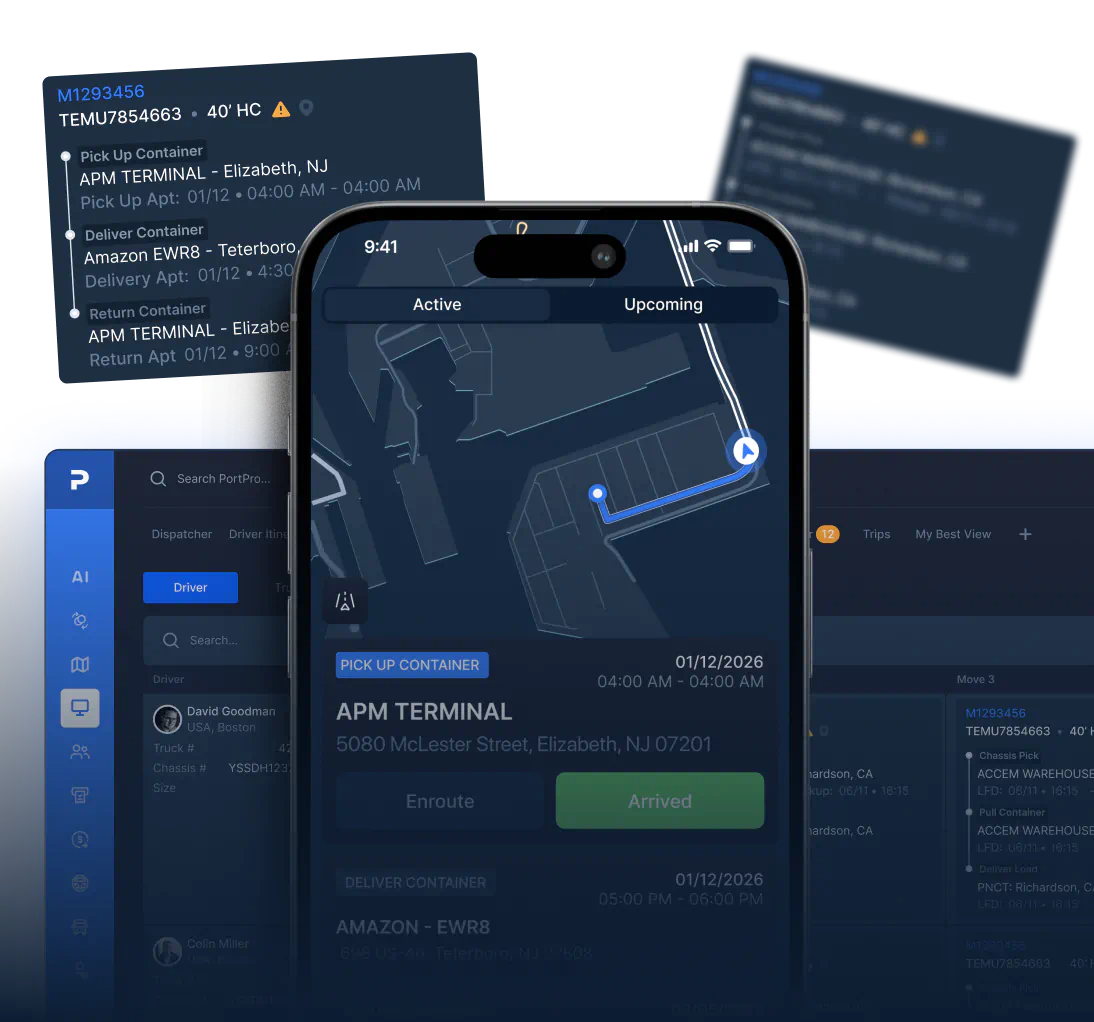
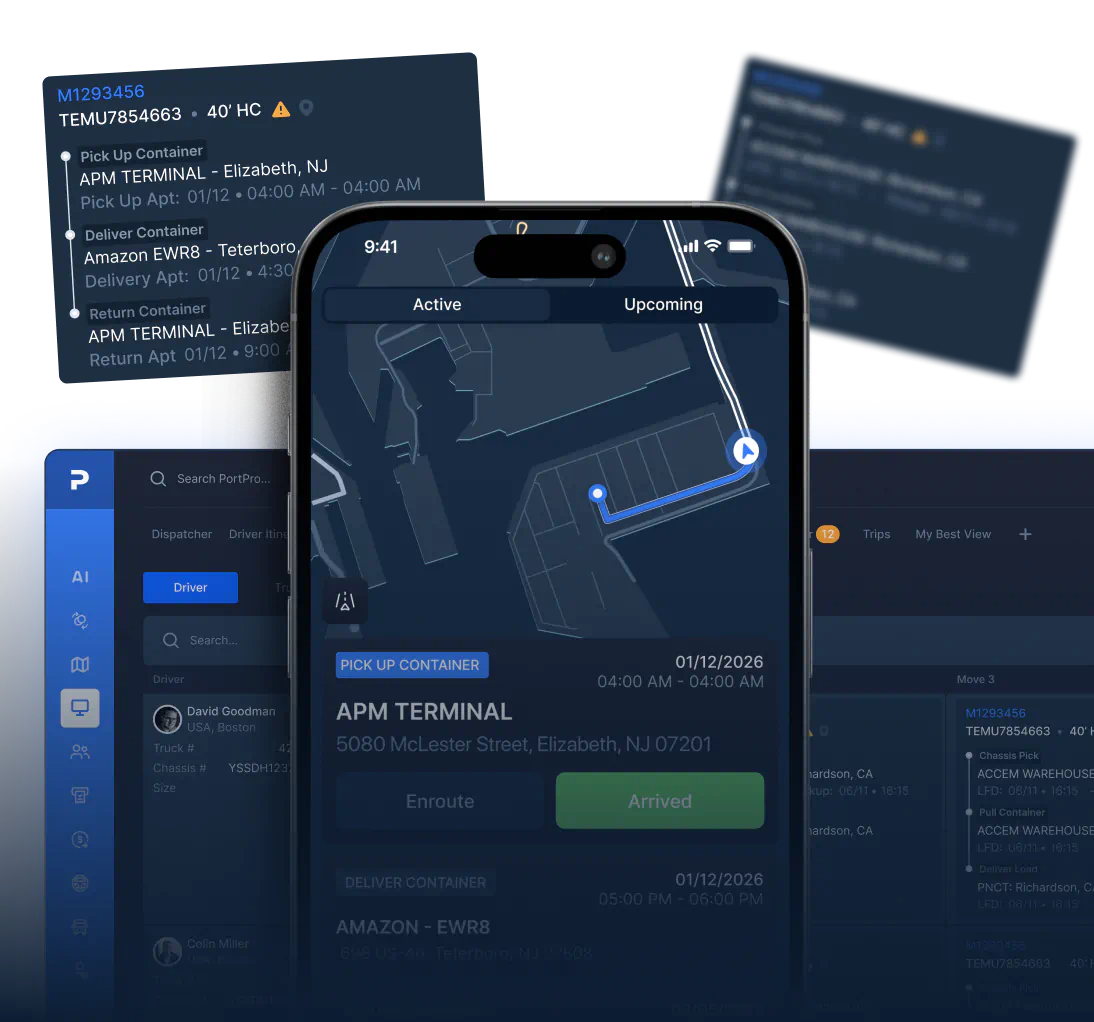
One click dispatch
One click dispatch
Simply click “dispatch” and PortPro will send the load directly to your driver’s mobile app. They click “accept” and routing will display on their screen.
Simply click “dispatch” and PortPro will send the load directly to your driver’s mobile app. They click “accept” and routing will display on their screen.
Keep tabs on your driver
Keep tabs on your driver
Receive real-time load status information via the GPS in your drivers’ phone (or via your ELD provider).
Receive real-time load status information via the GPS in your drivers’ phone (or via your ELD provider).
Driver communication made easy
Driver communication made easy
Keep communication in one place. No more whatsapping or texting drivers from your personal device.
Keep communication in one place. No more whatsapping or texting drivers from your personal device.
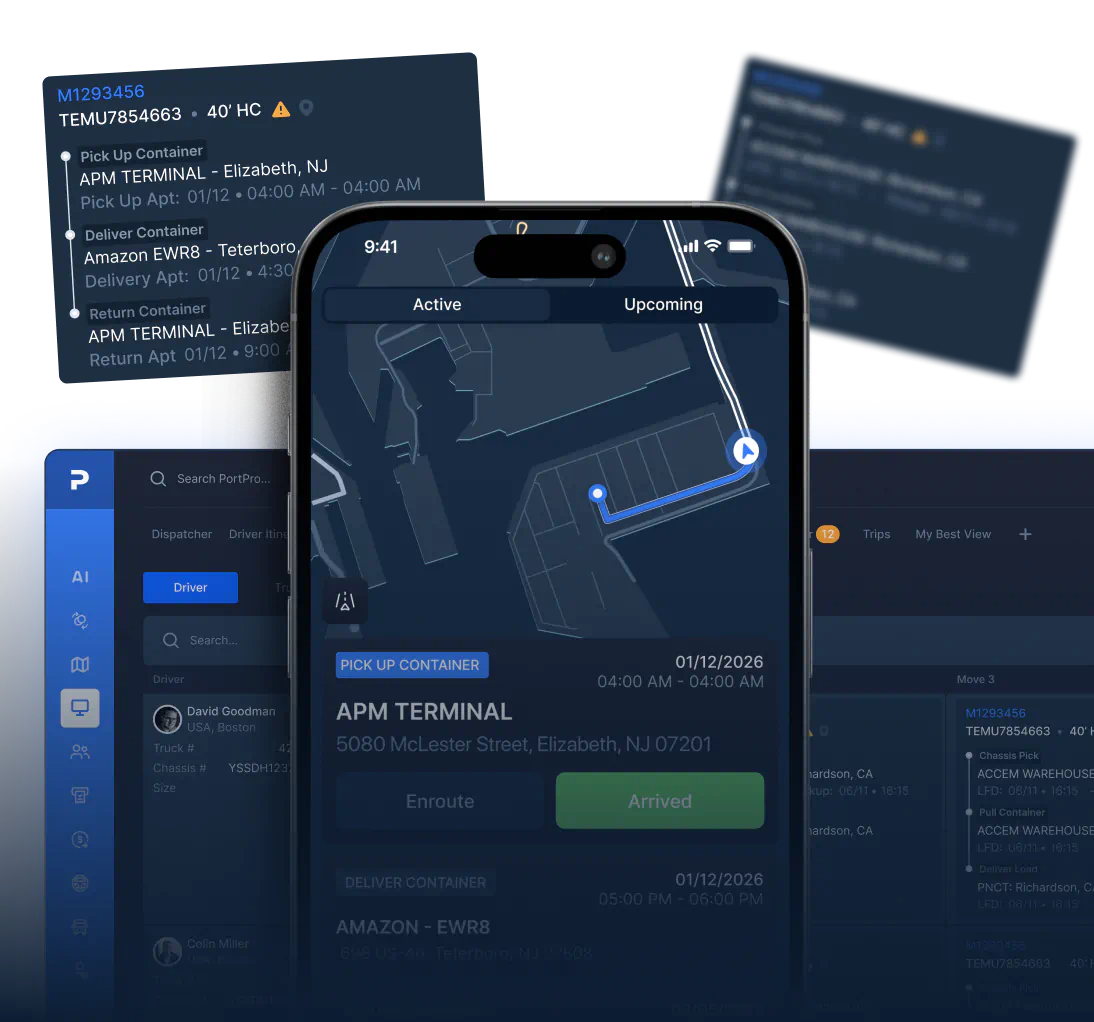
Real-time dispatch updates
Real-time dispatch updates
No more scrambling when a customer asks for a container status update. Now you can see exactly where a container is at any given time.
No more scrambling when a customer asks for a container status update. Now you can see exactly where a container is at any given time.
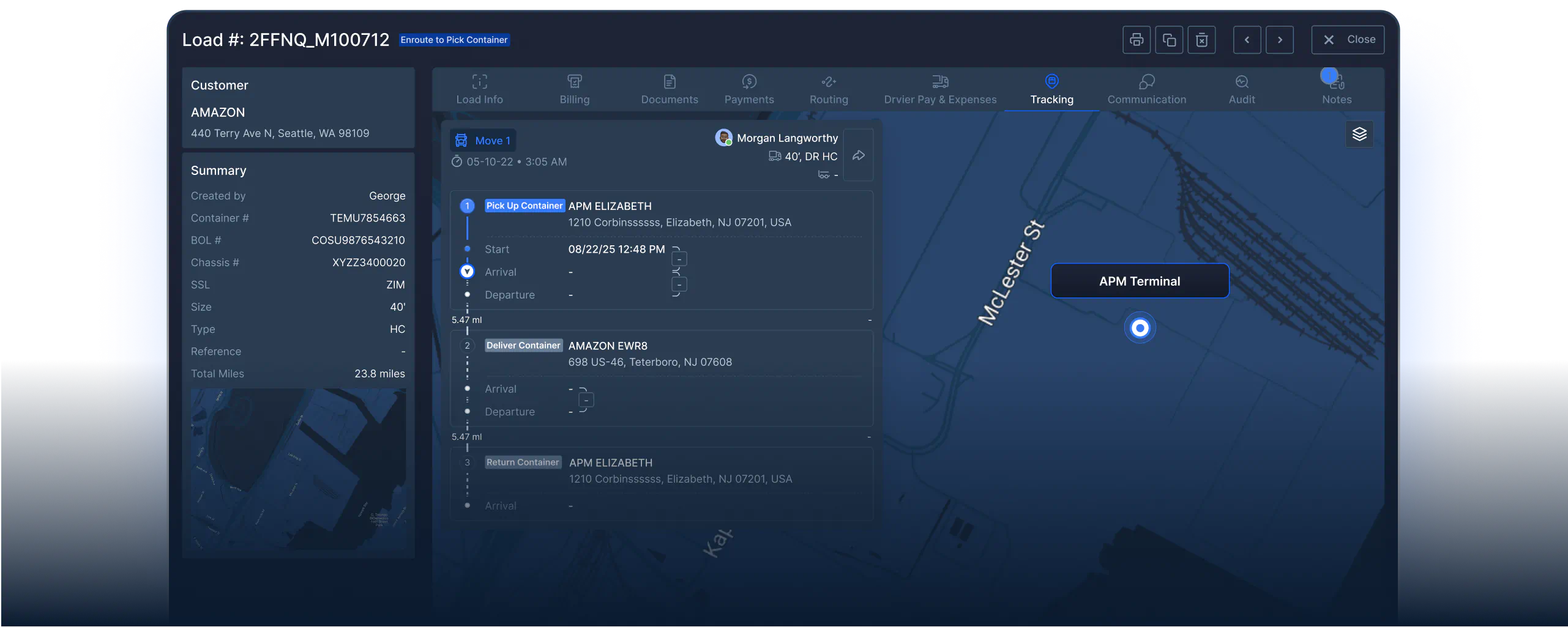
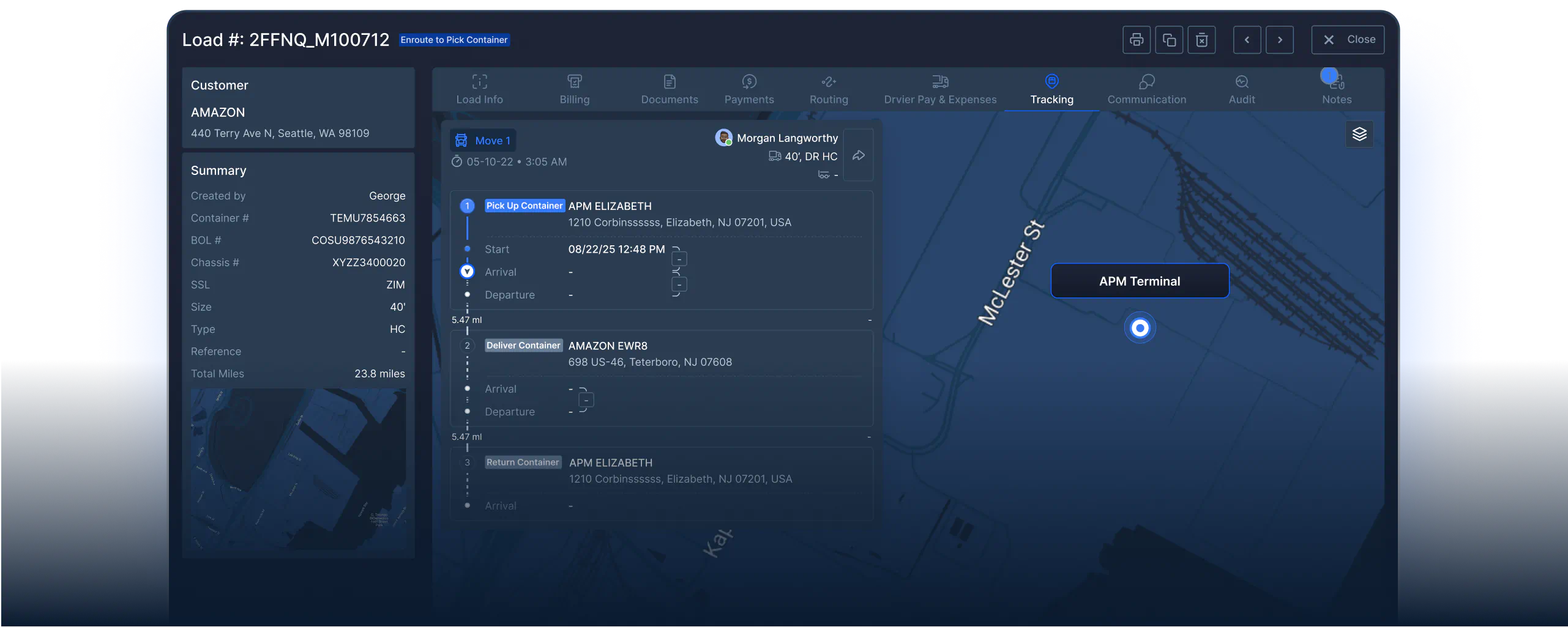
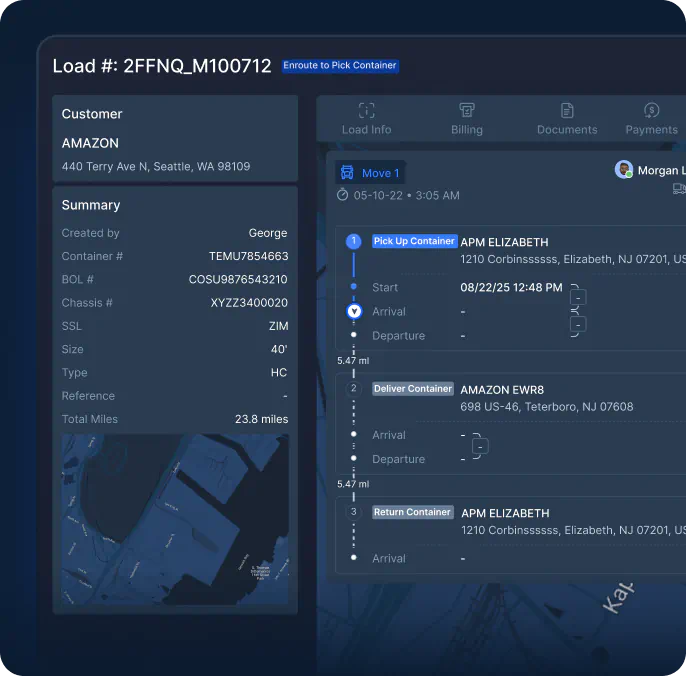
Automatically attach (and verify) all required docs
Automatically attach (and verify) all required docs
PortPro automatically attaches TIRs, EIRs, PODs, and any other required documents to the invoice. Then, Helen, PortPro’s AI Biller, verifies that these documents are accurate, not blurry, and meet customer requirements.
PortPro automatically attaches TIRs, EIRs, PODs, and any other required documents to the invoice. Then, Helen, PortPro’s AI Biller, verifies that these documents are accurate, not blurry, and meet customer requirements.
Pull EIRs/TIRs directly from the terminal. No more downloading and reuploading.
Pull EIRs/TIRs directly from the terminal. No more downloading and reuploading.
Get documents in real-time. Drivers scan required documents into the driver app, and it’s automatically populated into PortPro’s system.
Get documents in real-time. Drivers scan required documents into the driver app, and it’s automatically populated into PortPro’s system.
Verify documents meet requirements. If a document is blurry or doesn’t meet customer requirements, Helen, your AI Biller, requires the driver to re-upload the document before moving to the next move.
Verify documents meet requirements. If a document is blurry or doesn’t meet customer requirements, Helen, your AI Biller, requires the driver to re-upload the document before moving to the next move.
Invoice in hours (not days)
Invoice in hours (not days)
PortPro collects (and verifies) all required documents in real-time, so your team can issue the invoice immediately after a load is completed.
PortPro collects (and verifies) all required documents in real-time, so your team can issue the invoice immediately after a load is completed.
Automate customer rates so your billing team can quickly review and issue invoices.
Automate customer rates so your billing team can quickly review and issue invoices.
Add required documents to invoices. No more sorting through paper PODs to attach them to the right load. PortPro automatically attaches the correct POD to the correct invoice.
Add required documents to invoices. No more sorting through paper PODs to attach them to the right load. PortPro automatically attaches the correct POD to the correct invoice.
Capture all relevant accessorial charges. Helen, your AI biller, identifies any relevant accessorial charges and adds them to the invoice (with relevant documentation).
Capture all relevant accessorial charges. Helen, your AI biller, identifies any relevant accessorial charges and adds them to the invoice (with relevant documentation).
Build your dispatch plan, your way
Build your dispatch plan, your way
Drag-and-drop to plan out your drivers’ days — or automatically create a dispatch plan in minutes using your AI dispatcher, Jerry.
Drag-and-drop to plan out your drivers’ days — or automatically create a dispatch plan in minutes using your AI dispatcher, Jerry.
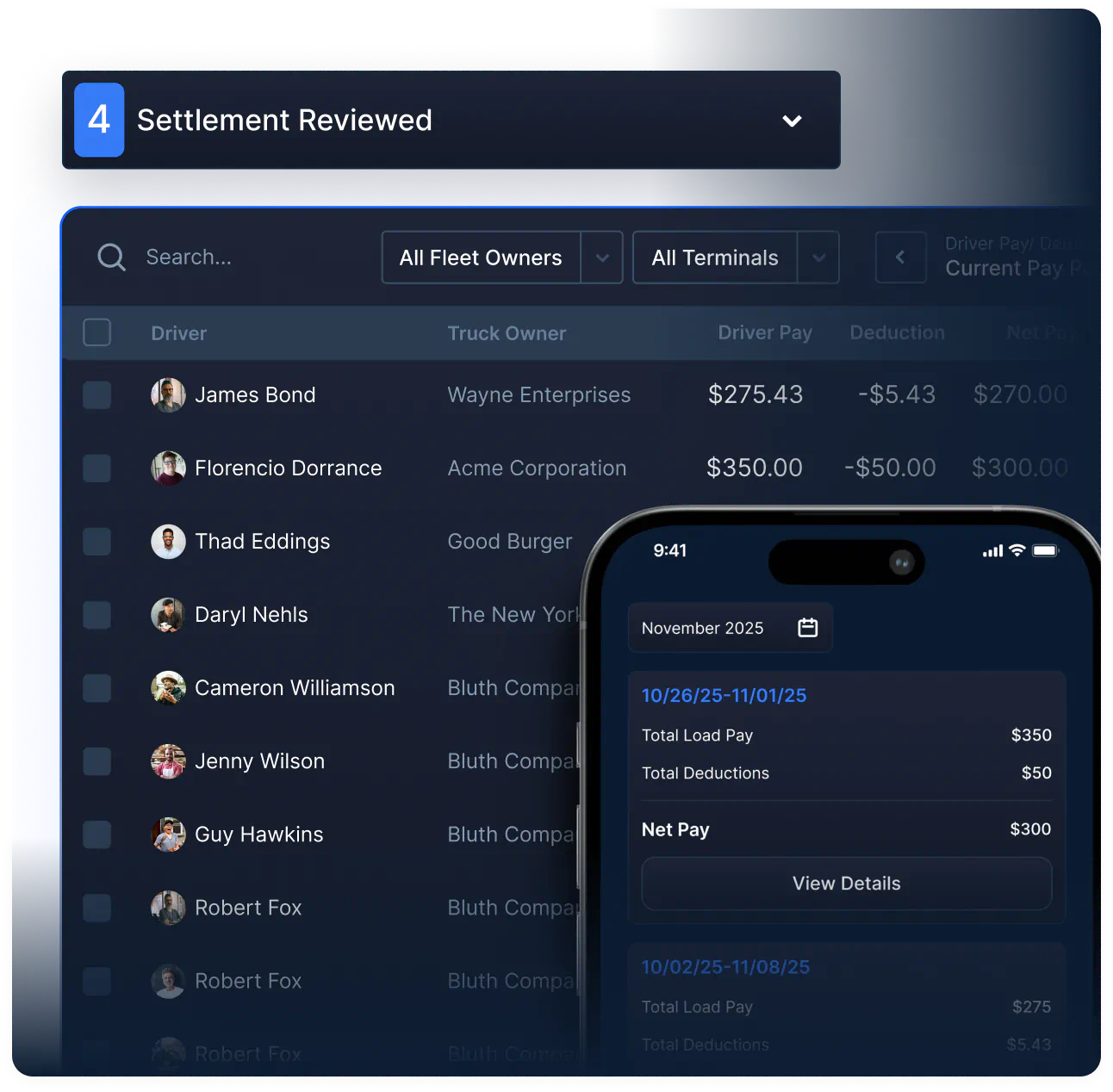
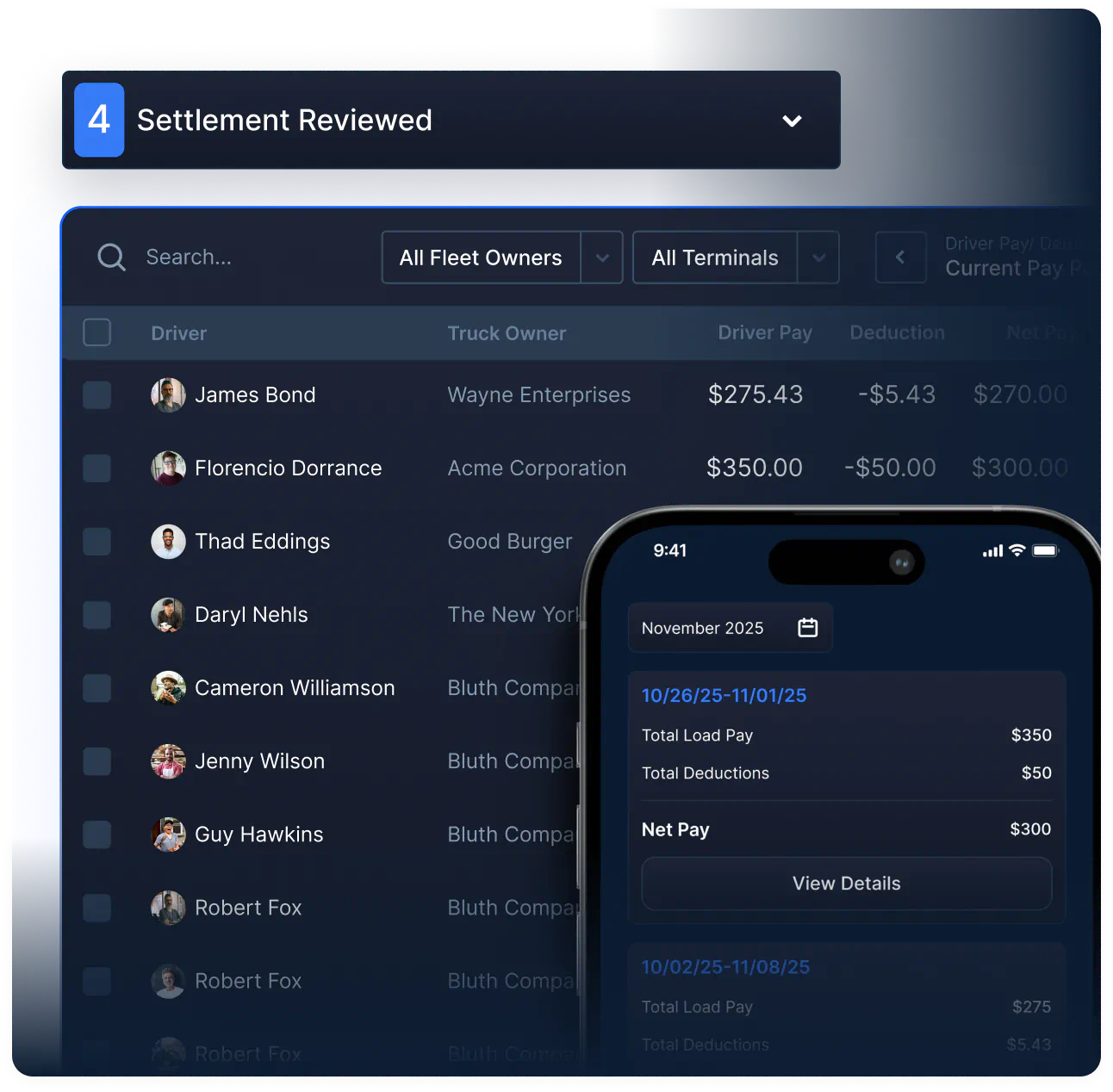
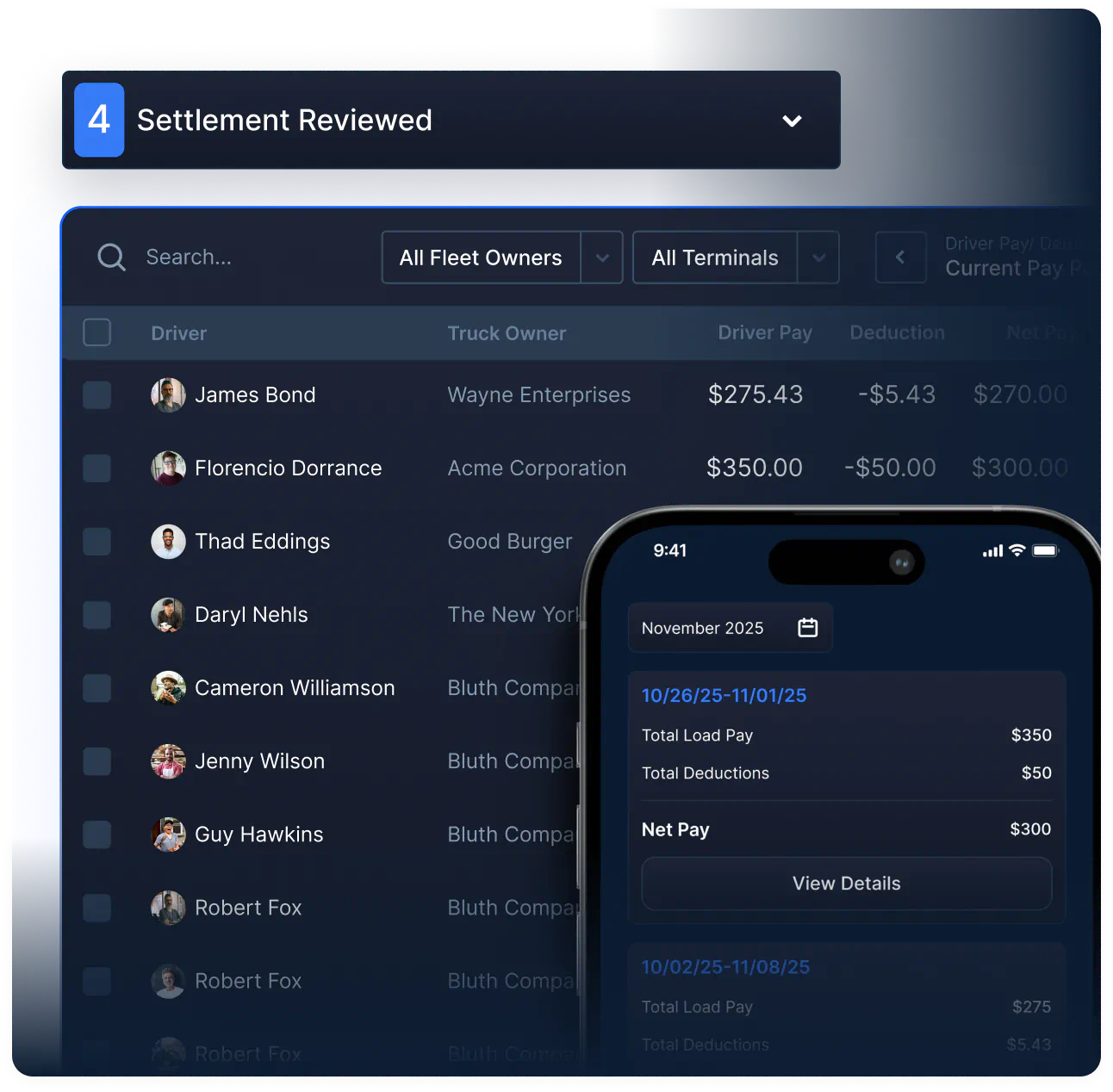
Driver and carrier pay, made easy
Driver and carrier pay, made easy
Driver and carrier pay, made easy
Simplify your carrier pay process to 3 easy steps: 1) Carrier submits invoice 2) You accept or reject the invoice 3) The carrier is notified.
Simplify your carrier pay process to 3 easy steps: 1) Carrier submits invoice 2) You accept or reject the invoice 3) The carrier is notified.
Any report imaginable, right at your fingertips
Any report imaginable, right at your fingertips
Any report imaginable, right at your fingertips
Want a report on your load margin by customers? Revenue by truck? Total demurrage fee incurred over the last 90 days? Most profitable delivery location? You can pull any report you’d like — in an instant.
Want a report on your load margin by customers? Revenue by truck? Total demurrage fee incurred over the last 90 days? Most profitable delivery location? You can pull any report you’d like — in an instant.



Update your customer (without updating your customer)
Update your customer (without updating your customer)
Give your customers a real-time status update on where their container
is at any given time — without lifting a finger.
Give your customers a real-time status update on where their container is at any given time — without lifting a finger.
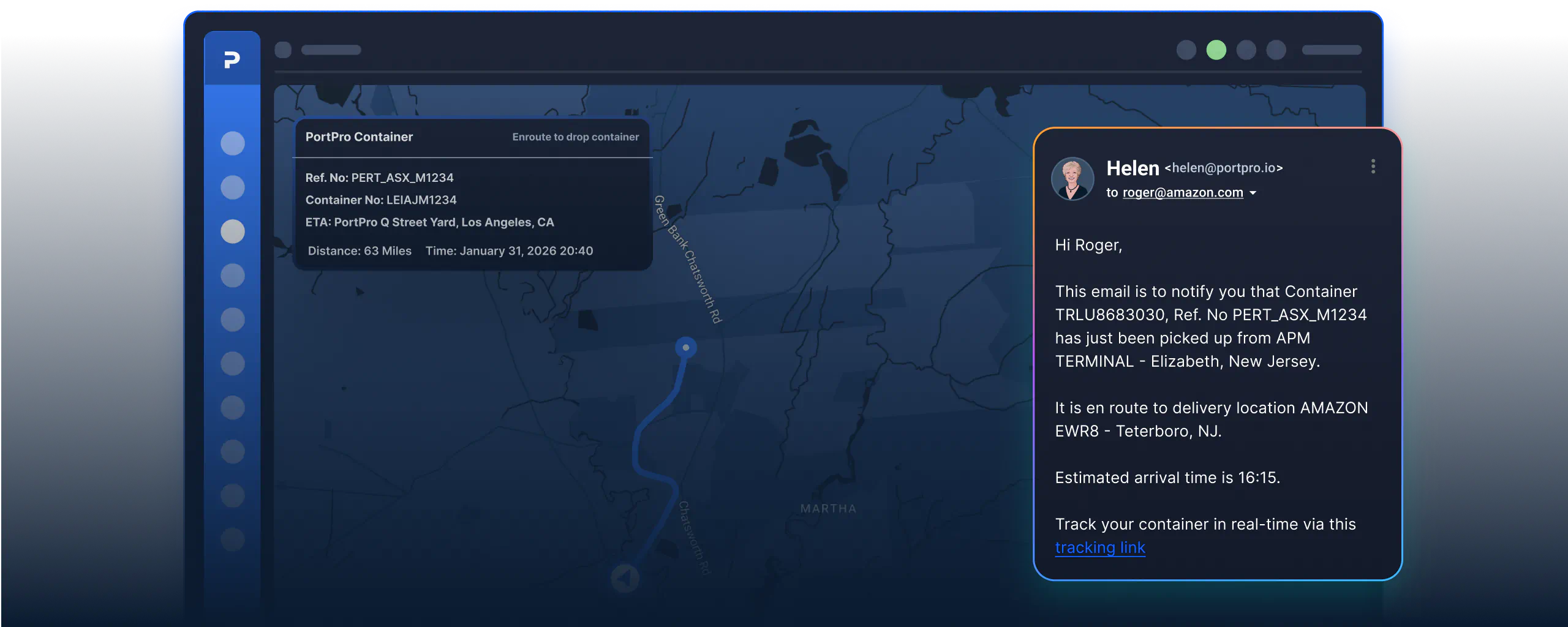
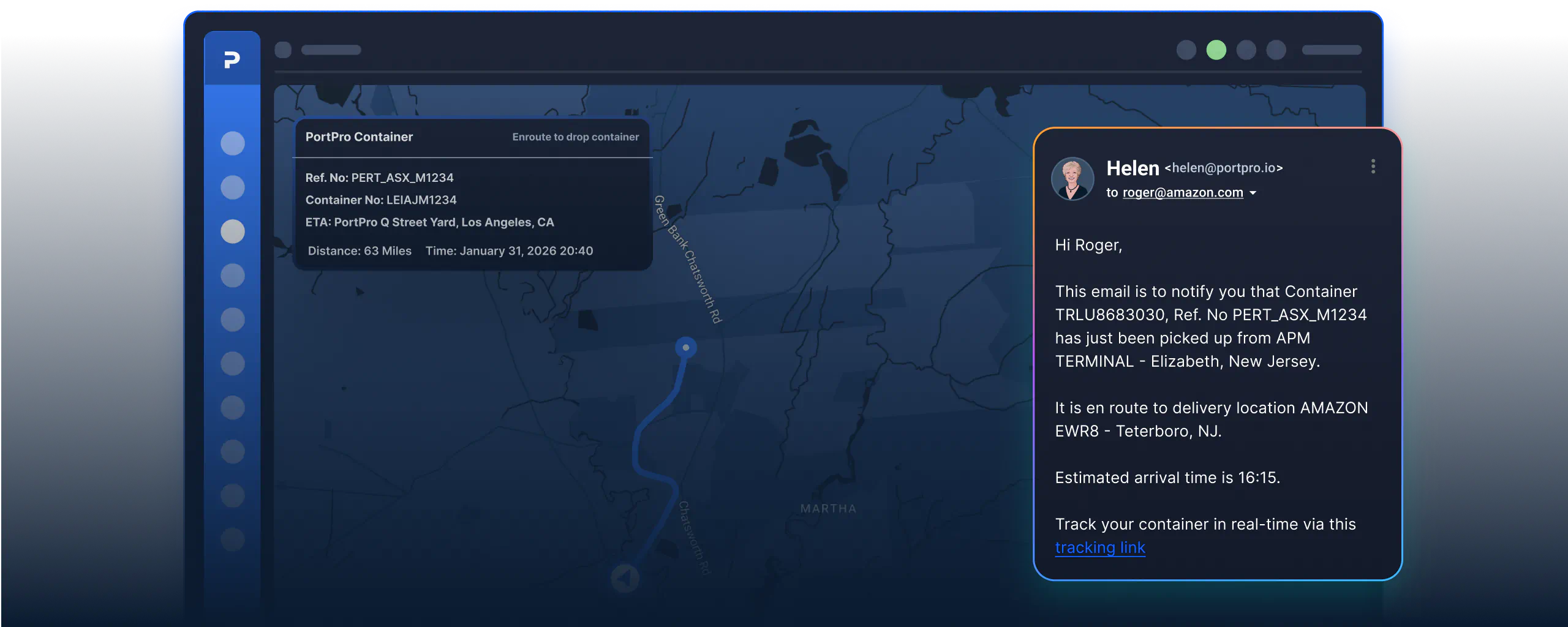
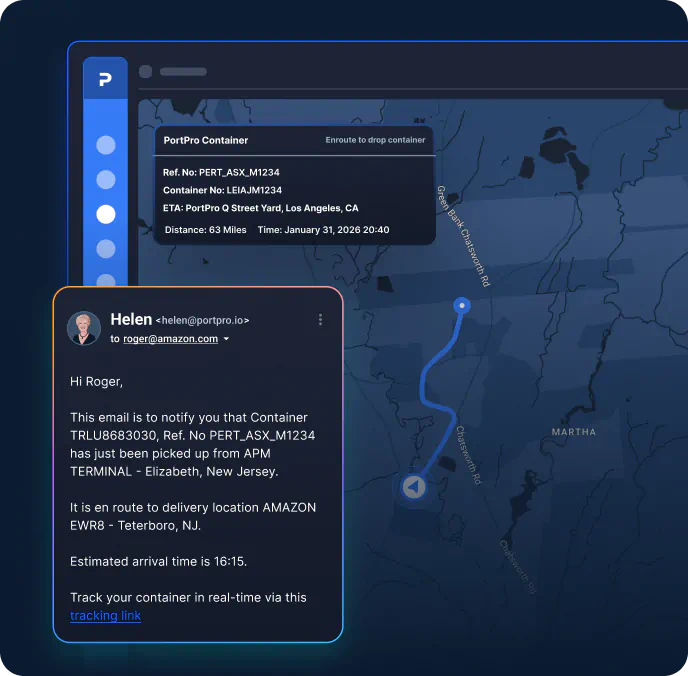
Send real-time status notifications based on change in container status.
Send real-time status notifications based on change in container status.
Share a live tracking link with every load, so customers can click in to find current location.
Give access to a Customer Portal, so customers can log in to see location of all containers at a glance.

See PortPro in action
Schedule time with a product expert to see how PortPro could work for your operations.
Schedule a Demo


See PortPro in action
Schedule time with a product expert to see how PortPro could work for your operations.
Schedule a Demo


See PortPro in action
Schedule time with a product expert to see how PortPro could work for your operations.
Schedule a Demo


